Loading
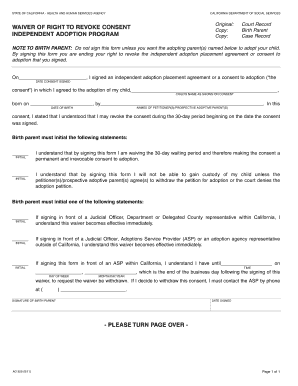
Get Ad 929.pdf. Blank Form, Instructions And Discontinuance Reason List For The Ca 253 Cw (5/04) - Dss
How it works
-
Open form follow the instructions
-
Easily sign the form with your finger
-
Send filled & signed form or save
How to use or fill out the AD 929.pdf. Blank Form, Instructions And Discontinuance Reason List For The CA 253 CW (5/04) - Dss online
This guide provides clear and supportive instructions on how to complete the AD 929.pdf form, which is essential for the independent adoption program in California. Whether you are a birth parent or a legal representative, follow the step-by-step process to ensure accuracy and compliance.
Follow the steps to correctly fill out the AD 929 form.
- Click the 'Get Form' button to access the AD 929 form and open it in your preferred editing software.
- Begin by filling in the section for the date consent was signed, providing the exact date when the independent adoption placement agreement was executed.
- Enter the child’s name as shown on the consent form. This must match the documentation provided during the initial consent.
- In the section for the names of the petitioners or prospective adoptive parents, accurately list the full names of the individuals seeking to adopt the child.
- The birth parent must initial each statement provided regarding the understanding of the consent and the waiver of rights. This is crucial, as it indicates informed consent.
- Select and initial the appropriate statement pertaining to the conditions under which the waiver becomes effective based on where the signing takes place.
- Ensure to provide a contact number if signing in front of an Adoption Service Provider in California, specifying that any request to withdraw the waiver must be made promptly.
- The birth parent needs to sign the form and write down the date signed. This confirms their agreement and understanding of the waiver.
- The witness section must be completed by an authorized individual who confirms the signing of the waiver, including all required information about the witness.
- Finally, review the entire document for completeness and accuracy. Save your changes, and you can choose to download, print, or share the form as needed.
Complete your documents online to ensure a smooth adoption process.
The supplier and the customer can manually delete invoices with the invoice status Received or Draft on the Web UI. To do this, on the detail screen for an invoice, choose Delete .
Industry-leading security and compliance
US Legal Forms protects your data by complying with industry-specific security standards.
-
In businnes since 199725+ years providing professional legal documents.
-
Accredited businessGuarantees that a business meets BBB accreditation standards in the US and Canada.
-
Secured by BraintreeValidated Level 1 PCI DSS compliant payment gateway that accepts most major credit and debit card brands from across the globe.


