Loading
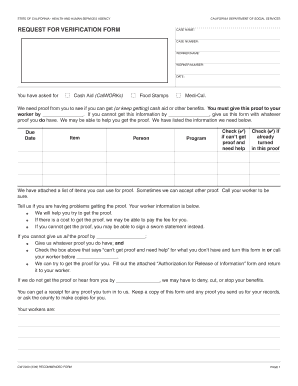
Get Request For Verification Form - California Department Of Social ... - Cdss Ca
How it works
-
Open form follow the instructions
-
Easily sign the form with your finger
-
Send filled & signed form or save
How to fill out the Request For Verification Form - California Department Of Social Services online
Filling out the Request For Verification Form is an important step towards securing the benefits you need from the California Department of Social Services. This guide will walk you through the essential steps for completing this form online, ensuring you provide all necessary information accurately.
Follow the steps to complete the Request For Verification Form effectively.
- Press the ‘Get Form’ button to access the Request For Verification Form and open it for editing.
- Start by entering your case name in the designated field. This should reflect the name associated with your benefits or application.
- Next, fill in your case number. This number can typically be found on any correspondence received from the department regarding your benefits.
- Provide the name of your worker in the appropriate section. This is the person assigned to your case and can assist you with any questions.
- Include your worker number, which should be noted in your documentation. This helps identify your worker efficiently.
- In the date field, enter the date you are filling out this form to ensure the processing timeline is clear.
- Indicate which type of verification you are requesting by checking one or more of the boxes for Cash Aid, Food Stamps, or Medi-Cal.
- If you are having difficulties obtaining the necessary proof, check the box indicating that you need assistance. This will alert your worker to offer support.
- For each item you need to provide proof for, list the corresponding details in the areas provided, noting whether you have already turned in the proof or if you cannot obtain it.
- Pay attention to any due dates specified in the form. If you are unable to provide all required documentation by the deadline, submit what you have.
- If you can't acquire specific proofs, complete the 'Authorization for Release of Information' form to allow your worker to obtain the information on your behalf.
- After completing the form, be sure to save your changes. You can download, print, or share the form as needed for your records or submission.
Complete your Request For Verification Form online today to ensure you receive the benefits you need.
Related links form
Recertification For CalFresh Benefits (CF 37) – Department of Social Services Government Form in California – Formalu.
Industry-leading security and compliance
US Legal Forms protects your data by complying with industry-specific security standards.
-
In businnes since 199725+ years providing professional legal documents.
-
Accredited businessGuarantees that a business meets BBB accreditation standards in the US and Canada.
-
Secured by BraintreeValidated Level 1 PCI DSS compliant payment gateway that accepts most major credit and debit card brands from across the globe.


