Loading
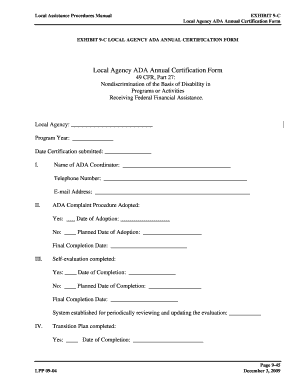
Get Local Agency Ada Annual Certification Form - State Of California - Dot Ca
How it works
-
Open form follow the instructions
-
Easily sign the form with your finger
-
Send filled & signed form or save
How to fill out the Local Agency ADA Annual Certification Form - State Of California - Dot Ca online
Filling out the Local Agency ADA Annual Certification Form is essential for ensuring compliance with the Americans with Disabilities Act and receiving federal financial assistance. This guide provides detailed, step-by-step instructions to help you complete the form effectively and efficiently online.
Follow the steps to complete the form easily and accurately.
- Click the ‘Get Form’ button to obtain the form and open it in your preferred editor.
- In the first section, enter the local agency name and the program year. Additionally, provide the date on which you are submitting the certification.
- Outline the ADA coordinator's information by including their name, telephone number, and email address in the designated fields.
- For the ADA complaint procedure, indicate whether it has been adopted. If yes, provide the date of adoption. If no, specify the planned date of adoption and the final completion date.
- In the self-evaluation section, indicate whether it has been completed. Include the completion date if applicable, or the planned date and final completion date if it has not been done.
- For the transition plan, specify if it has been completed. Include the implementation date or planned date of completion, along with the final completion date.
- In the section about policies, procedures, and criteria for ADA compliance improvements, indicate whether they have been reviewed and revised as required.
- Confirm if Division of State Architect (DSA) checklists are being used for verifying compliance with accessibility standards, and indicate your answer.
- Finally, assert whether standard plans are updated regularly for ADA compliance and document your response.
- After completing the form, you can save any changes, download a copy, print it, or share it as required.
Complete your documents online to ensure timely compliance and assistance.
Yes. As per the US copyright act, section 1202, removing a watermark without the official owner's consent is illegal.
Industry-leading security and compliance
US Legal Forms protects your data by complying with industry-specific security standards.
-
In businnes since 199725+ years providing professional legal documents.
-
Accredited businessGuarantees that a business meets BBB accreditation standards in the US and Canada.
-
Secured by BraintreeValidated Level 1 PCI DSS compliant payment gateway that accepts most major credit and debit card brands from across the globe.


