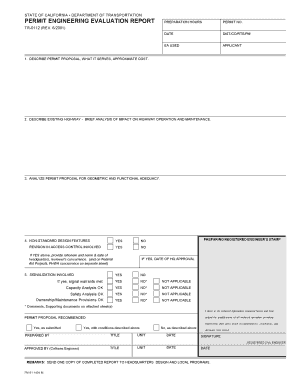
Get Permit Engineering Evaluation Report (peer) (tr-0112) - Dot Ca
How it works
-
Open form follow the instructions
-
Easily sign the form with your finger
-
Send filled & signed form or save
How to fill out the Permit Engineering Evaluation Report (PEER) (TR-0112) - Dot Ca online
This guide provides clear and detailed instructions on completing the Permit Engineering Evaluation Report (PEER) (TR-0112) online. Understanding each section of the form will ensure accurate submission and facilitate the evaluation process.
Follow the steps to effectively complete your PEER form.
- Click 'Get Form' button to obtain the form and open it in the editor.
- Begin by filling out the permit number and date fields. This ensures that your submission is properly tracked and dated.
- In the first section, describe the permit proposal, detailing its purpose and the approximate cost. This will give context to your application.
- Next, provide a brief analysis of the existing highway and its operational impacts. Consider how the proposal may affect highway maintenance and traffic flow.
- Analyze your permit proposal for geometric and functional adequacy, ensuring that it meets the necessary design standards.
- Indicate if there are any non-standard design features or revisions in access control. If applicable, provide the rationale and document the reviewer’s concurrence.
- Address signalization requirements. Confirm if a registered engineer's stamp is needed and record the date of headquarters approval if applicable.
- Complete the relevant checks regarding signal warrants, capacity analysis, and safety analysis. Make sure to attach any supporting documents as needed.
- In the final section, attest to the technical information contained in the report, specifying your name, title, unit, and date of completion.
- Once all fields are completed, you can save your changes, download, print, or share the form as needed.
Complete your Permit Engineering Evaluation Report online today for a smooth and efficient permitting process.
The time it takes to obtain a Caltrans encroachment permit can vary based on several factors, including the complexity of your project. Generally, you can expect the process to take anywhere from a few weeks to several months. To speed things up, ensure you submit a complete application, including the Permit Engineering Evaluation Report (PEER) (TR-0112) - Dot Ca. For guidance and assistance, consider using USLegalForms, which can help you navigate the application process smoothly.
Industry-leading security and compliance
-
In businnes since 199725+ years providing professional legal documents.
-
Accredited businessGuarantees that a business meets BBB accreditation standards in the US and Canada.
-
Secured by BraintreeValidated Level 1 PCI DSS compliant payment gateway that accepts most major credit and debit card brands from across the globe.


