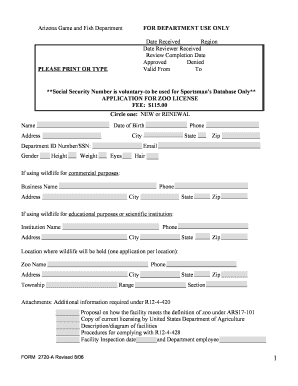
Get Arizona Game And Fish Department For Department Use Only Please Print Or Type Date Received Region
How it works
-
Open form follow the instructions
-
Easily sign the form with your finger
-
Send filled & signed form or save
How to fill out the Arizona Game And Fish Department FOR DEPARTMENT USE ONLY PLEASE PRINT OR TYPE Date Received Region online
This guide provides clear and comprehensive instructions for filling out the Arizona Game And Fish Department form designated for departmental use. Following these steps will help ensure that your application is completed accurately and submitted efficiently.
Follow the steps to complete your application form online.
- Click ‘Get Form’ button to obtain the form and open it in the editor.
- Begin by entering the 'Date Received' and 'Region' fields, as these are crucial for tracking your application.
- Provide the 'Date Reviewer Received' and 'Review Completion Date' fields, ensuring that the dates correlate with the application process.
- Indicate the approval status by selecting either 'Approved' or 'Denied' accordingly.
- For the 'Valid From' and 'To' fields, specify the duration for which the application is valid.
- Fill out your personal details including 'Name', 'Date of Birth', 'Address', 'City', 'Department ID Number/SSN', 'Gender', 'Phone', 'Height', 'Weight', 'State', 'Zip', 'Email', 'Eyes', and 'Hair'.
- If applicable, provide business information by filling out 'Business Name', 'Phone', 'Address', 'City', 'State', and 'Zip' for commercial wildlife usage.
- For educational or scientific purposes, supply the 'Institution Name', 'Phone', 'Address', 'City', along with specific location details including 'Zoo Name', 'Phone', and physical address.
- List the required attachments and information needed for compliance under R12-4-420, including any proposals and documentation related to your facility.
- If applying for new species, indicate the 'Scientific name', 'Common Name', and the number of each under 'New' and 'Renewal'. If more space is needed, use the continuation form.
- Finally, ensure you sign the application verifying that all information is accurate and that your live wildlife privileges are not revoked.
- After completing the form, save any changes made, and proceed to download, print, or share the final document as needed.
Complete your application forms online today to ensure prompt processing.
Related links form
The Arizona Game and Fish Department offers a range of services aimed at wildlife conservation and outdoor recreation. They manage fish and wildlife populations, provide educational resources, and enforce regulations to ensure sustainable practices. Additionally, the department facilitates hunting, fishing permits, and wildlife viewing opportunities throughout Arizona. You can explore these services further by visiting their official website.
Industry-leading security and compliance
-
In businnes since 199725+ years providing professional legal documents.
-
Accredited businessGuarantees that a business meets BBB accreditation standards in the US and Canada.
-
Secured by BraintreeValidated Level 1 PCI DSS compliant payment gateway that accepts most major credit and debit card brands from across the globe.


