Loading
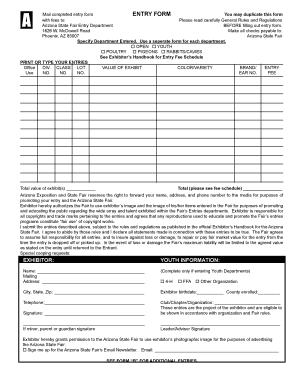
Get Online Entry For Az State Fair Poultry Form
How it works
-
Open form follow the instructions
-
Easily sign the form with your finger
-
Send filled & signed form or save
How to fill out the Online Entry For Az State Fair Poultry Form online
Filling out the Online Entry For Az State Fair Poultry Form is a straightforward process that enables exhibitors to showcase their poultry entries at the Arizona State Fair. This guide will provide you with step-by-step instructions to ensure that you complete the form accurately and efficiently.
Follow the steps to complete the Online Entry For Az State Fair Poultry Form
- Press the ‘Get Form’ button to access the Online Entry For Az State Fair Poultry Form and open it for editing.
- Indicate the department you are entering by selecting either 'OPEN', 'YOUTH', 'POULTRY', 'PIGEONS', or 'RABBITS/CAVIES'. Use a separate entry form for each department.
- Carefully read the General Rules and Regulations provided before proceeding to fill out your entries.
- Print or type your entries clearly in the designated fields for 'Office', 'DIV.', 'CLASS', 'LOT', 'VALUE OF EXHIBIT', 'COLOR/VARIETY', 'BRAND', 'ENTRY NO.', and 'EAR NO.'.
- Calculate and input the total entry fees according to the fee schedule, ensuring that all entry fees are completed and accurate.
- Complete the exhibitor information section by providing your name, mailing address, city, state, zip code, telephone number, and birth date if entering a Youth department.
- Obtain the necessary signatures. If entering as a minor, ensure that a parent or guardian has signed. Include signatures from any relevant leaders or advisors.
- If applicable, specify any special cooping requests you may have.
- Ensure that you are signed up for the Arizona State Fair’s Email Newsletter by providing your email address if desired.
- Once all fields have been filled out accurately, save your changes, download the form, and prepare to print or share your completed form.
Start filling out your Online Entry For Az State Fair Poultry Form today to ensure your entry is submitted on time!
Skip the Lines – and the Wait Time – with the AZ State Fair FunPass! Download the FREE FunPass app from the Apple App Store or Google Play. Set up your account in seconds. Click “My Passes.” Buy your Arizona State Fair tickets. Done! Your AZSF 2021 tickets are on your phone and ready to go!
Industry-leading security and compliance
US Legal Forms protects your data by complying with industry-specific security standards.
-
In businnes since 199725+ years providing professional legal documents.
-
Accredited businessGuarantees that a business meets BBB accreditation standards in the US and Canada.
-
Secured by BraintreeValidated Level 1 PCI DSS compliant payment gateway that accepts most major credit and debit card brands from across the globe.


