Loading
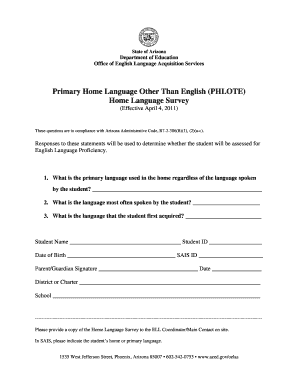
Get Phlote Form Az
How it works
-
Open form follow the instructions
-
Easily sign the form with your finger
-
Send filled & signed form or save
How to fill out the Phlote Form Az online
The Phlote Form Az is essential for identifying students who may need assessment for English language proficiency. This guide will provide you with clear instructions on how to complete the form online, ensuring that all necessary details are accurately captured.
Follow the steps to complete the Phlote Form Az online.
- Press the ‘Get Form’ button to access the form and open it in your preferred editor.
- In the first field, enter the primary language used in the home, regardless of the language spoken by the student. This information is crucial for proper assessment.
- Next, indicate the language that is most often spoken by the student. This helps to identify the student's linguistic environment.
- In the third field, provide the language that the student first acquired. This gives insight into the student's language development.
- Complete the student information section by entering the student’s name, student ID, date of birth, and SAIS ID.
- Afterward, have a parent or guardian sign the form and add the date of their signature.
- Fill out the district or charter school name, followed by the school name where the student is enrolled.
- Once you have completed all fields, review the information for accuracy. Make any necessary changes.
- Finally, save your changes and choose to download, print, or share the completed form as required.
Complete your Phlote Form Az online today to ensure timely processing.
Get form
Experience a faster way to fill out and sign forms on the web. Access the most extensive library of templates available.
Most ELLs were born in the United States, and are U.S. citizens. The state with the most ELL students is California — which has 29 percent of all ELLs nationwide. Texas has 18 percent, followed by Florida with 5 percent and New York with 4 percent.
Get This Form Now!
Use professional pre-built templates to fill in and sign documents online faster. Get access to thousands of forms.
Industry-leading security and compliance
US Legal Forms protects your data by complying with industry-specific security standards.
-
In businnes since 199725+ years providing professional legal documents.
-
Accredited businessGuarantees that a business meets BBB accreditation standards in the US and Canada.
-
Secured by BraintreeValidated Level 1 PCI DSS compliant payment gateway that accepts most major credit and debit card brands from across the globe.


