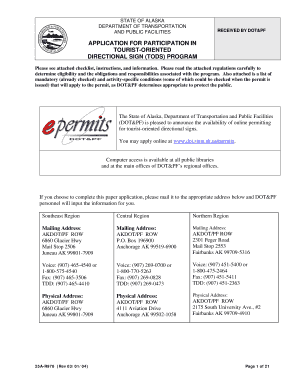
Get Who Makes Tourist Oriented Dierctional Signs For Alaska Form
How it works
-
Open form follow the instructions
-
Easily sign the form with your finger
-
Send filled & signed form or save
How to fill out the Who Makes Tourist Oriented Directional Signs For Alaska Form online
Filling out the Who Makes Tourist Oriented Directional Signs For Alaska Form online can streamline the process for obtaining a permit to install tourist-oriented directional signs. This guide will provide you with step-by-step instructions to ensure your application is complete and accurate.
Follow the steps to accurately complete the form online.
- Click ‘Get Form’ button to obtain the form and access it in your preferred editor.
- Enter the name of your business in the designated field, ensuring that it is accurate and reflects your establishment.
- Fill in your contact information, including your phone number, email address, and fax number, in the corresponding fields.
- Provide your business address and the physical address of your establishment, including the city and zip code.
- Include the property legal description or Tax ID number, as well as your business license number.
- Indicate the main service your business offers by checking the appropriate box, whether it be gas, food, lodging, camping, or attraction.
- Describe the services that you offer based on the main service you selected. Make sure to check all applicable options.
- Enter the details of your business location, including the highway and milepost, along with the mileage from the highway to your business.
- Attach any required documentation, including a detailed site layout drawing and photographs per the application instructions.
- Review the completed form for accuracy and completeness before submitting it online. You may also save changes, download your copy, print, or share the form as needed.
Start completing the Who Makes Tourist Oriented Directional Signs For Alaska Form online today.
The phone number for Alaska 511 is 511. This service provides real-time information on road conditions, construction updates, and other travel-related inquiries. It is essential for anyone traveling in Alaska to stay informed about the state’s roads. Additionally, understanding who makes tourist-oriented directional signs for Alaska form can enhance your overall travel experience by ensuring you have up-to-date directional information.
Industry-leading security and compliance
-
In businnes since 199725+ years providing professional legal documents.
-
Accredited businessGuarantees that a business meets BBB accreditation standards in the US and Canada.
-
Secured by BraintreeValidated Level 1 PCI DSS compliant payment gateway that accepts most major credit and debit card brands from across the globe.


