Loading
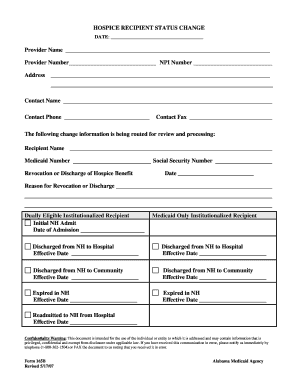
Get Hospice Recipient Status Change Form 165b
How it works
-
Open form follow the instructions
-
Easily sign the form with your finger
-
Send filled & signed form or save
How to fill out the Hospice Recipient Status Change Form 165B online
Filling out the Hospice Recipient Status Change Form 165B correctly is essential for ensuring that changes in hospice recipient status are accurately communicated. This guide provides clear, step-by-step instructions to assist users in completing the form online with confidence.
Follow the steps to successfully complete the form.
- Click the ‘Get Form’ button to access the Hospice Recipient Status Change Form 165B and open it in your preferred digital editing tool.
- Begin by entering the provider name and provider number in the designated fields at the top of the form. Ensure that both pieces of information are accurate to avoid processing delays.
- Next, input the NPI number, followed by the address of the provider. Clearly provide the complete address to maintain effective communication.
- Fill in the contact name, contact phone number, and contact fax number. These details are crucial for follow-up and inquiries regarding the submission.
- In the section titled 'The following change information is being routed for review and processing', accurately record the recipient name and Medicaid number.
- Indicate whether the change is a revocation or discharge of hospice benefit by selecting the relevant option.
- Provide the Social Security number and the date of the request for change in status.
- Specify the reason for the revocation or discharge. Be as detailed as possible to provide context for the change.
- Complete the sections regarding the recipient's institutional status and relevant discharge details. Fill in the effective dates for each applicable circumstance, such as discharge from NH to Hospital or expired in NH.
- After completing the form, review all entries for accuracy. Once confirmed, save your changes, and you can choose to download, print, or share the completed form as needed.
Take the next step and fill out the Hospice Recipient Status Change Form 165B online today.
To admit a patient into hospice care, several essential documents are typically required. These include a physician's referral, a medical history, and the Hospice Recipient Status Change Form 165B if you are changing hospices. Having these documents ready can streamline the admission process, ensuring that you or your loved one receives timely and appropriate care.
Industry-leading security and compliance
US Legal Forms protects your data by complying with industry-specific security standards.
-
In businnes since 199725+ years providing professional legal documents.
-
Accredited businessGuarantees that a business meets BBB accreditation standards in the US and Canada.
-
Secured by BraintreeValidated Level 1 PCI DSS compliant payment gateway that accepts most major credit and debit card brands from across the globe.


