Loading
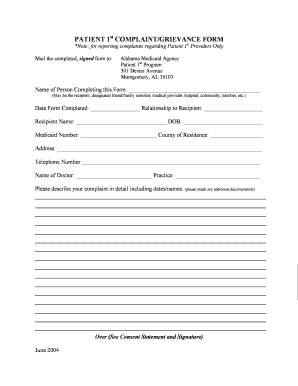
Get Patient 1st Complaint Form Side A June 04.doc
How it works
-
Open form follow the instructions
-
Easily sign the form with your finger
-
Send filled & signed form or save
How to fill out the PATIENT 1st Complaint Form SIDE A June 04.doc online
This guide provides a comprehensive overview of how to effectively fill out the PATIENT 1st Complaint Form SIDE A June 04.doc online. By following the steps outlined below, users can ensure their complaints are submitted accurately and efficiently.
Follow the steps to complete your complaint form.
- Press the 'Get Form' button to access the form and launch it in your online document editor.
- Begin by entering the name of the person completing this form in the designated field. This may include the recipient, a designated friend or family member, a medical provider, or a community member.
- Fill in the date this form was completed, as well as the relationship of the person completing the form to the patient.
- Provide the recipient's name, date of birth, and Medicaid number in the corresponding fields.
- Indicate the county of residence for the recipient in the specified area.
- Enter the address and telephone number of the recipient accurately.
- Document the name of the doctor and their practice in the appropriate fields.
- In the section for describing your complaint, provide as much detail as possible, including relevant dates and names. If necessary, attach any supporting documentation.
- Review the consent statement regarding the use of your name in the investigation. Choose whether you agree to have your name shared or prefer to remain confidential, and then sign the appropriate statement.
- Finalize the form by saving your changes. You can download, print, or share the form as needed.
Complete your PATIENT 1st Complaint Form online today.
The patient's main complaint is typically the primary issue or symptom that prompted them to seek medical attention. Identifying this complaint is crucial for healthcare providers to offer the appropriate care and treatment. It forms the basis for further assessments and interventions. The PATIENT 1st Complaint Form SIDE A June 04.doc is designed to capture this essential information effectively.
Industry-leading security and compliance
US Legal Forms protects your data by complying with industry-specific security standards.
-
In businnes since 199725+ years providing professional legal documents.
-
Accredited businessGuarantees that a business meets BBB accreditation standards in the US and Canada.
-
Secured by BraintreeValidated Level 1 PCI DSS compliant payment gateway that accepts most major credit and debit card brands from across the globe.


