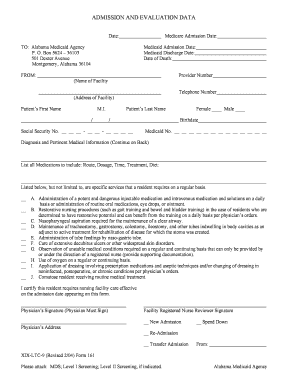
Get Admission And Evaluation Data Form 161
How it works
-
Open form follow the instructions
-
Easily sign the form with your finger
-
Send filled & signed form or save
How to fill out the Admission And Evaluation Data Form 161 online
Filling out the Admission And Evaluation Data Form 161 online is an essential step for ensuring proper admission and evaluation processes for patients. This guide provides comprehensive instructions on how to accurately complete each section of the form to meet the necessary requirements.
Follow the steps to successfully complete the form online.
- Click 'Get Form' button to access the form and open it in your preferred editor for online completion.
- Begin by entering the date in the designated field at the top of the form. This date is critical for tracking the patient's admission status.
- Fill in the Medicare admission date, Medicaid admission date, Medicaid discharge date, and date of death if applicable. Ensure these dates are accurate to avoid delays in processing.
- In the 'FROM' section, enter the name, telephone number, and address of the facility providing care to the patient.
- Next, accurately input the patient’s first name, middle initial, last name, birthdate, and social security number in the provided fields. Double-check these details for accuracy.
- Indicate the patient's gender by selecting either the 'Female' or 'Male' checkbox. This information may be used for demographic purposes.
- Enter the patient’s Medicaid number in the corresponding field; this is crucial for processing the admission.
- In the diagnosis and pertinent medical information section, provide detailed information about the patient’s medical conditions and any relevant instructions. If more space is needed, continue on the back of the form.
- List all medications the patient is currently taking, including their route, dosage, timing, treatment, and diet requirements. This ensures that the care team has crucial medication information.
- Indicate any specific services the resident requires on a regular basis by checking the appropriate options or writing in details. This section is pivotal for assessing the level of care needed.
- Certify that the resident requires nursing facility care by ensuring the physician’s signature is present. This validates the information provided on the form.
- Lastly, make sure the facility registered nurse reviewer signs the form to confirm it has been reviewed for accuracy. Also, indicate if this is a new admission, re-admission, or transfer admission.
- After completing all sections, save your changes and ensure the document is downloadable. You may also choose to print or share the form as needed.
Complete your Admission And Evaluation Data Form 161 online to streamline your patient admission process.
The process of admitting a person to a nursing home typically begins with an assessment of the individual's needs. This involves gathering necessary information through the Admission And Evaluation Data Form 161, which helps determine the appropriate level of care. After completing the form, the nursing home staff will review the information and may conduct a personal evaluation. Finally, the family will meet with the staff to discuss care options and finalize the admission.
Industry-leading security and compliance
-
In businnes since 199725+ years providing professional legal documents.
-
Accredited businessGuarantees that a business meets BBB accreditation standards in the US and Canada.
-
Secured by BraintreeValidated Level 1 PCI DSS compliant payment gateway that accepts most major credit and debit card brands from across the globe.


