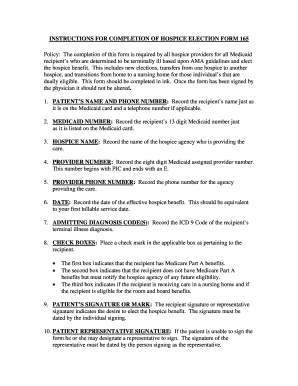
Get Smart Drx Part D Prior Authorization Form
How it works
-
Open form follow the instructions
-
Easily sign the form with your finger
-
Send filled & signed form or save
How to fill out the Smart Drx Part D Prior Authorization Form online
Completing the Smart Drx Part D Prior Authorization Form online is an essential step for users seeking approval for specific medications covered under their Part D plans. This guide will provide a straightforward step-by-step process to help users navigate through each section of the form effectively.
Follow the steps to complete the form accurately.
- Click the ‘Get Form’ button to access and open the Smart Drx Part D Prior Authorization Form in your preferred online editor.
- Begin by filling out the patient’s full name and contact number in the designated fields exactly as documented in official records.
- Enter the patient’s insurance identification number in the required section, ensuring all numbers are accurate and formatted correctly.
- Provide details about the medication in question, including the name, dosage, and frequency of use. Be precise to avoid delays.
- Indicate the medical necessity for the prescribed medication by completing the relevant section. Include applicable diagnosis codes to support the request.
- Attach any necessary supporting documents such as medical records or prior authorization requests if applicable, ensuring clarity and readability.
- Review all filled information thoroughly to confirm completeness and accuracy; make necessary adjustments before finalizing.
- Once reviewed, save changes to the form and download it for your records or print it for submission as required.
- If necessary, share the completed form with healthcare providers or submit it directly through the designated process outlined by your plan.
Start filling out your Smart Drx Part D Prior Authorization Form online today for a seamless approval process.
Related links form
To submit prior authorization for medication to Medicare, first complete the Smart Drx Part D Prior Authorization Form. This form collects vital information regarding your prescription and medical history. Once completed, you can send the form to your healthcare provider or directly to Medicare, depending on your situation. For a seamless experience, consider using US Legal Forms, which offers guidance and templates to help you through the process.
Industry-leading security and compliance
-
In businnes since 199725+ years providing professional legal documents.
-
Accredited businessGuarantees that a business meets BBB accreditation standards in the US and Canada.
-
Secured by BraintreeValidated Level 1 PCI DSS compliant payment gateway that accepts most major credit and debit card brands from across the globe.


