Loading
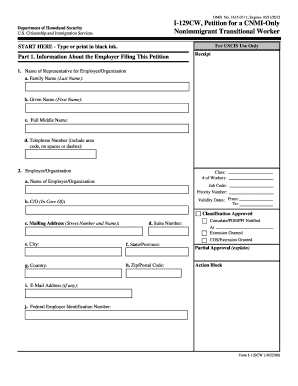
Get Omb No 1615 0111 Form
How it works
-
Open form follow the instructions
-
Easily sign the form with your finger
-
Send filled & signed form or save
How to fill out the OMB No 1615 0111 Form online
Completing the OMB No 1615 0111 Form, also known as the I-129CW Petition for a CNMI-Only Nonimmigrant Transitional Worker, online can be straightforward with the right guidance. This guide will provide clear, step-by-step instructions to help you navigate each section of the form effectively.
Follow the steps to complete the form with ease.
- Click ‘Get Form’ button to obtain the form and open it in your preferred editor for completion.
- Begin with Part 1, which requests Information About the Employer Filing This Petition. Fill in the name of the representative, contact details, and employer's information in the designated fields.
- Proceed to Part 2, where you will need to specify the Requested Nonimmigrant Classification and Basis for Classification. Ensure to check the appropriate box indicating the reason for your petition.
- In Part 3, provide information about the persons for whom you are filing. Include their full name, date of birth, country of birth, and any other required details about their immigration status.
- Move on to Part 4, which involves Processing Information. Be prepared to specify if the person being petitioned has a valid passport and if there are other petitions being filed.
- Part 5 requests Basic Information About the Proposed Employment and Employer. Fill in details about the job title, description, and confirm if it is a full-time position alongside wage information.
- In Part 6, provide your signature and contact information, affirming the truthfulness of the form. If someone else prepared the form, they must complete Part 7.
- Finally, review all sections for accuracy, save your changes, and prepare to download, print, or share the form as necessary. Ensure all required supplements are attached if multiple persons are included.
Start completing your documents online today for a smoother filing process.
Empty your trash On your Android phone or tablet, open the Google Photos app. . Sign in to your Google Account. At the bottom, tap Library. Trash. More. Empty Trash. Delete permanently.
Industry-leading security and compliance
US Legal Forms protects your data by complying with industry-specific security standards.
-
In businnes since 199725+ years providing professional legal documents.
-
Accredited businessGuarantees that a business meets BBB accreditation standards in the US and Canada.
-
Secured by BraintreeValidated Level 1 PCI DSS compliant payment gateway that accepts most major credit and debit card brands from across the globe.


