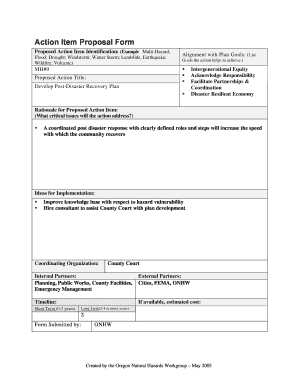
Get The Method Memberaction Fails For A Particular Action Name. ...
How it works
-
Open form follow the instructions
-
Easily sign the form with your finger
-
Send filled & signed form or save
How to use or fill out the The Method Memberaction Fails For A Particular Action Name online
Filling out the Method Memberaction Fails For A Particular Action Name form is essential for clearly documenting proposed actions related to various hazards. This guide provides a step-by-step approach to ensure you complete the form accurately and effectively.
Follow the steps to fill out the form correctly.
- Click the ‘Get Form’ button to access the form. This will open the document in your online editor or viewer.
- Begin with the proposed action item identification section. Clearly specify the action type, selecting from options such as flood, drought, or wildfire. Ensure that you choose an action that aligns with your project goals.
- Next, in the alignment with plan goals section, list the relevant goals your proposed action aims to support, for example, intergenerational equity or disaster resilient economy.
- Enter a title for your proposed action in the proposed action title field. This should succinctly reflect the essence of the action being proposed.
- Fill out the rationale for the proposed action item section. Describe the critical issues the action will address and how it aids in community recovery or improvement.
- In the ideas for implementation section, outline practical steps or initiatives that could support the proposed action, such as knowledge enhancement or hiring consultants.
- Identify the coordinating organization and list any internal and external partners involved in the proposal. This provides clarity on responsibilities and collaboration.
- Specify the timeline for the proposed action, indicating whether it is short-term or long-term.
- Finally, complete the form by indicating the submitted by field to identify the individual or organization responsible for the submission.
- After ensuring all fields are completed accurately, review your entries for any errors, then save changes, download, print, or share the form as needed.
Take action by completing your documents online today.
Valid action method names for handling HTTP GET requests typically include methods named 'Get', 'Fetch', or 'Retrieve'. These names align with standard conventions in web development. Additionally, you can use descriptive names that indicate the resource being accessed, such as 'GetUserDetails' or 'FetchOrderHistory'. This clarity helps prevent confusion and ensures that The Method Memberaction Fails For A Particular Action Name does not occur during request processing.
Industry-leading security and compliance
-
In businnes since 199725+ years providing professional legal documents.
-
Accredited businessGuarantees that a business meets BBB accreditation standards in the US and Canada.
-
Secured by BraintreeValidated Level 1 PCI DSS compliant payment gateway that accepts most major credit and debit card brands from across the globe.


