Loading
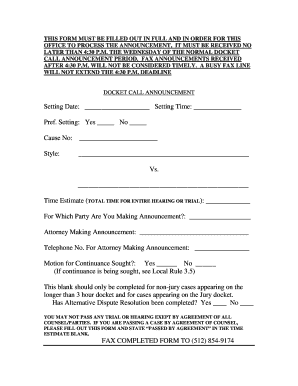
Get District Court Docket Call Form - Traviscountytx
How it works
-
Open form follow the instructions
-
Easily sign the form with your finger
-
Send filled & signed form or save
How to fill out the District Court Docket Call Form - Traviscountytx online
Filling out the District Court Docket Call Form is a crucial step in preparing for your court proceedings. This guide provides a straightforward, step-by-step approach to help you complete the form accurately and efficiently online.
Follow the steps to complete your Docket Call Form online
- Click ‘Get Form’ button to obtain the form and open it in the editor.
- Input the setting date in the designated field. Ensure the date is accurate to avoid any scheduling issues.
- Enter the setting time in the respective field below the setting date. Providing the correct time is essential for proper docket management.
- Indicate whether this is a preferred setting by marking 'Yes' or 'No' in the provided checkbox. This will help the court understand your request.
- Fill in the cause number for your case, ensuring it corresponds to the correct legal matter. This helps in identifying your case effectively.
- In the 'Style' section, clearly state the names of the parties involved in the case, writing one party on each line provided.
- Write the total time estimate for the entire hearing or trial in the specified field. This estimate is important for court scheduling.
- Specify for which party you are making the announcement. This clarifies your role in the proceedings.
- Provide the name of the attorney making the announcement. This identifies the legal representative handling the case.
- Input the telephone number for the attorney making the announcement to facilitate communication.
- Mark whether Alternative Dispute Resolution has been completed by selecting 'Yes' or 'No'.
- Once all information is accurately filled in, review the document before submission to ensure all fields are complete.
Complete your District Court Docket Call Form online today to ensure timely processing of your case.
To schedule a jury trial, email probate.hearings@traviscountytx.gov or call the Probate Court Coordinator at (512) 854-9258.
Industry-leading security and compliance
US Legal Forms protects your data by complying with industry-specific security standards.
-
In businnes since 199725+ years providing professional legal documents.
-
Accredited businessGuarantees that a business meets BBB accreditation standards in the US and Canada.
-
Secured by BraintreeValidated Level 1 PCI DSS compliant payment gateway that accepts most major credit and debit card brands from across the globe.


