Loading
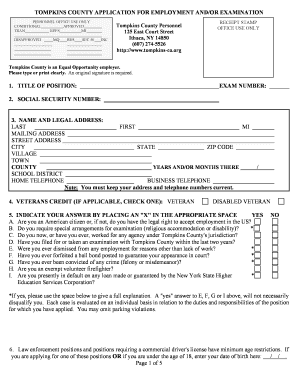
Get Tompkins County Application For Employment And/or ... - Tompkins-co
How it works
-
Open form follow the instructions
-
Easily sign the form with your finger
-
Send filled & signed form or save
How to fill out the TOMPKINS COUNTY APPLICATION FOR EMPLOYMENT AND/OR EXAMINATION online
Filling out the Tompkins County Application for Employment and/or Examination can be a straightforward process if you follow the provided guidelines. This step-by-step guide will assist you in completing each section of the application, ensuring you provide all necessary information accurately.
Follow the steps to effectively complete your application form.
- Click ‘Get Form’ button to access the application form and open it in the designated editor.
- Begin by entering the title of the position you are applying for and the exam number if applicable. This information helps in correctly routing your application.
- Provide your social security number and ensure that you enter your full name and legal address clearly. Pay attention to filling out the mailing address accurately.
- If you are a veteran, indicate this by checking the appropriate box. Specify if you are a disabled veteran if it applies.
- Respond to the series of yes/no questions by placing an 'X' in the relevant boxes. If any questions require further explanation, be sure to provide that information in the allotted space.
- If applying for a position with age restrictions, enter your date of birth as required.
- In the education section, list your educational background. Be specific about the schools attended, the degrees earned, and indicate if you graduated.
- Complete the licenses section by detailing any relevant licenses or certifications you hold, including their issuing authority and dates.
- Document your work experience in reverse chronological order, starting with the most recent. Be thorough in describing your roles, responsibilities, and the duration of your employment.
- At the end of the application, affirm your commitment to the constitution and the truth of your statements by signing and dating the application. An original signature is required.
- Finally, make sure to save your completed application form. You can download, print, or share the document as needed.
Complete your application online today to take the next step in your career with Tompkins County.
Delete one or more names On the Formulas tab, in the Defined Names group, click Name Manager. In the Name Manager dialog box, click the name that you want to change. Select one or more names by doing one of the following: To select a name, click it. ... Click Delete. Click OK to confirm the deletion.
Industry-leading security and compliance
US Legal Forms protects your data by complying with industry-specific security standards.
-
In businnes since 199725+ years providing professional legal documents.
-
Accredited businessGuarantees that a business meets BBB accreditation standards in the US and Canada.
-
Secured by BraintreeValidated Level 1 PCI DSS compliant payment gateway that accepts most major credit and debit card brands from across the globe.


