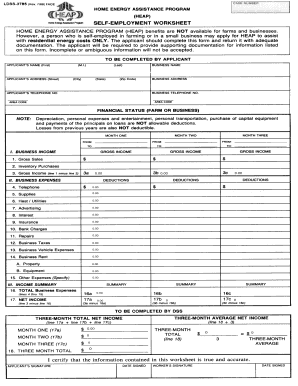
Get I Certify That The Information Contained In This Worksheet Is True And ...
How it works
-
Open form follow the instructions
-
Easily sign the form with your finger
-
Send filled & signed form or save
How to fill out the I Certify That The Information Contained In This Worksheet Is True And ... online
Filling out the I Certify That The Information Contained In This Worksheet Is True And ... is a crucial step for individuals applying for home energy assistance through the self-employment worksheet. This guide provides clear, step-by-step instructions to help you navigate the online process effectively.
Follow the steps to successfully complete your worksheet online.
- Click ‘Get Form’ button to obtain the form and open it in the editor.
- Begin by entering your name in the designated field. Include your first name, middle initial, and last name for accurate identification.
- Provide your full address, including street, city, state, and zip code. Ensure all details are correct to avoid complications.
- List your business name and address if applicable, along with your business telephone number. This information is essential for verification purposes.
- Indicate your financial status by selecting either 'farm' or 'business.' Be precise, as this affects the assessment of your application.
- Input your gross income by listing all sources of income related to your self-employment. Include monthly gross sales and other income.
- Document all business-related expenses in the specified fields, ensuring to provide accurate figures for supplies, utilities, and other deductibles.
- After entering your income and deductions, calculate your net income by subtracting total deductions from gross income.
- Verify that the three-month total net income is calculated correctly by adding the net income for each month.
- Finally, certify that the information provided is true by signing the form. Include the date signed beneath your signature.
- Save your completed form, and choose to download, print, or share it as needed for your records or submission.
Complete your I Certify That The Information Contained In This Worksheet Is True And ... online today for efficient processing.
The file in which a worksheet is contained is known as a workbook. The workbook can house multiple worksheets, each dedicated to specific data sets or functions. When you affirm, I Certify That The Information Contained In This Worksheet Is True And, you highlight the importance of the data in that workbook. This design helps streamline data management and enhances your overall productivity.
Industry-leading security and compliance
-
In businnes since 199725+ years providing professional legal documents.
-
Accredited businessGuarantees that a business meets BBB accreditation standards in the US and Canada.
-
Secured by BraintreeValidated Level 1 PCI DSS compliant payment gateway that accepts most major credit and debit card brands from across the globe.


