Loading
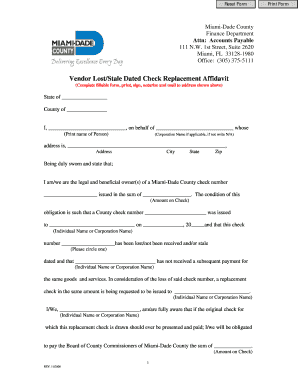
Get Vendor Lost/stale Dated Check Replacement Affidavit - Miami-dade ... - Miamidade
How it works
-
Open form follow the instructions
-
Easily sign the form with your finger
-
Send filled & signed form or save
How to fill out the Vendor Lost/Stale Dated Check Replacement Affidavit - Miami-Dade online
This guide provides clear, step-by-step instructions for filling out the Vendor Lost/Stale Dated Check Replacement Affidavit for Miami-Dade County. It aims to assist users in submitting the form accurately and efficiently online.
Follow the steps to complete your affidavit accurately online.
- Press the ‘Get Form’ button to access the affidavit and open the document in your preferred editor.
- Fill in the state and county information at the beginning of the affidavit. Ensure that you provide accurate details as this information is essential for processing your request.
- In the provided fields, write your full name on behalf of your corporation if applicable. If not, indicate N/A, followed by your corporation's name if you are not representing one.
- Next, fill in your complete address, including city, state, and zip code. This should match the address where any correspondence related to the affidavit will be sent.
- Indicate the Miami-Dade County check number that was lost or not received, along with the amount from the check. Carefully check to ensure these numbers are accurate.
- Record the date the original check was issued. This is important for verification and tracking purposes.
- Clearly state whether the check is lost or stale dated by circling the appropriate option.
- Identify whether you or your corporation has received a subsequent payment for the same goods and services. This helps to clarify the claim.
- In the relevant fields, indicate the name of the individual or corporation to whom the replacement check should be issued.
- Read the acknowledgment regarding the responsibility of returning any found original check. Confirm your understanding by filling in the required information.
- Proceed to sign the affidavit. If you are representing a corporation, ensure a designated representative signs and includes their title and employer identification number.
- After signing, include the date and telephone number. This allows for further communication if needed.
- Finally, ensure the affidavit is notarized. This step is critical to affirm the authenticity of your declaration.
- Once completed, you can save the changes, download the form, print it, or share it as needed.
Complete your Vendor Lost/Stale Dated Check Replacement Affidavit online today.
0:00 0:50 How to Rename Bookmarks in Chrome - YouTube YouTube Start of suggested clip End of suggested clip And choose rename. Now enter the new name and then click save for bookmarks not on the bookmarks.MoreAnd choose rename. Now enter the new name and then click save for bookmarks not on the bookmarks. Bar click the three dot settings menu and choose bookmarks. And then bookmark manager.
Industry-leading security and compliance
US Legal Forms protects your data by complying with industry-specific security standards.
-
In businnes since 199725+ years providing professional legal documents.
-
Accredited businessGuarantees that a business meets BBB accreditation standards in the US and Canada.
-
Secured by BraintreeValidated Level 1 PCI DSS compliant payment gateway that accepts most major credit and debit card brands from across the globe.


