Loading
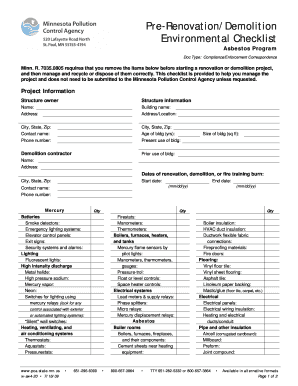
Get Pre-renovation/demolition Environmental Checklist - Form - Co Mcleod Mn
How it works
-
Open form follow the instructions
-
Easily sign the form with your finger
-
Send filled & signed form or save
How to fill out the Pre-Renovation/Demolition Environmental Checklist - Form - Co Mcleod Mn online
The Pre-Renovation/Demolition Environmental Checklist is a vital document designed to ensure a safe and compliant renovation or demolition project. This guide will provide you with step-by-step instructions on how to effectively complete the form online, catering to both experienced users and those unfamiliar with the process.
Follow the steps to complete the checklist with ease.
- Locate and press the ‘Get Form’ button to access the form and open it in your preferred online editor.
- Begin by filling in the project information. This includes details such as the structure owner's name, building name, and address (city, state, and zip code). Make sure to provide accurate contact information and specify the age of the building.
- Next, identify the demolition contractor and prior use of the building. Include the contractor's name, address, and confirm the size of the building in square feet.
- Provide the dates for the renovation, demolition, or any fire training burn activities. Fill in the start and end dates using the format (mm/dd/yy). Include the contact name and phone number for any follow-up.
- Move onto the specific checklist items. For each item related to hazardous materials like mercury, asbestos, and lead, indicate the quantity present in the building.
- Review the 'Other' section for any additional materials not previously listed. Make sure all relevant items are accounted for before finalizing the document.
- Once all sections are filled out accurately, you can save your changes, as well as choose to download, print, or share the form for your records.
Take the next step towards a safe renovation or demolition—complete your Pre-Renovation/Demolition Environmental Checklist online today!
Originally Answered: What does it mean "take out of equation"?? Take it out of the equation, is generally a non mathamatical term meaning to remove something from consideration, ie to reduce one of your options as being unsuitable for further consideration.
Industry-leading security and compliance
US Legal Forms protects your data by complying with industry-specific security standards.
-
In businnes since 199725+ years providing professional legal documents.
-
Accredited businessGuarantees that a business meets BBB accreditation standards in the US and Canada.
-
Secured by BraintreeValidated Level 1 PCI DSS compliant payment gateway that accepts most major credit and debit card brands from across the globe.


