Loading
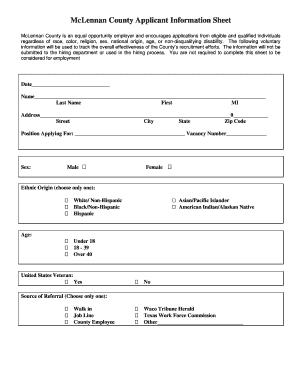
Get Applicant Information
How it works
-
Open form follow the instructions
-
Easily sign the form with your finger
-
Send filled & signed form or save
How to fill out the Applicant Information online
Completing the Applicant Information form is an essential step in your application process. This guide provides clear and detailed instructions to help you navigate through each section with confidence.
Follow the steps to successfully fill out the Applicant Information form.
- Click ‘Get Form’ button to access the Applicant Information form and open it for editing.
- Enter the date in the appropriate field to indicate when you are filling out the form.
- Provide your full name by filling in the last name, first name, and middle initial fields accurately.
- Complete your address by entering your street, city, state, and zip code in the designated fields.
- Specify the position you are applying for, as well as the vacancy number, if applicable.
- Indicate your sex by selecting the appropriate option, and select your ethnic origin from the provided choices.
- Select your age group by marking the corresponding box: under 18, 18-39, or over 40.
- State whether you are a United States veteran by selecting 'Yes' or 'No'.
- Indicate your source of referral to the position by selecting one option from the list provided.
- Proceed to the employment section, filling in the position you are applying for, whether you are currently employed, and your salary expectations and availability.
- Complete the personal information section, ensuring to fill in the driver’s license number and social security number as required.
- Answer the citizenship questions, indicating whether you are a U.S. citizen or have the legal right to work in the U.S.
- List your educational background, detailing the institutions attended, years completed, degrees achieved, and any pertinent skills.
- Provide your employment history for the last ten years, including the employer information, job titles, and duties performed.
- List any special skills or qualifications relevant to the position you are applying for.
- Review the pre-employment statement and sign to authorize background inquiries regarding your application.
- Once you have completed all sections, save your changes and choose to download, print, or share the form as needed.
Start filling out your Applicant Information form online today to advance your application process.
Preparing for a biometrics appointment involves gathering essential applicant information and required documents. Ensure you have a valid form of identification, a copy of your appointment notice, and any other documentation requested. Arriving early can help you manage any unexpected delays. To streamline this process, you can utilize the helpful resources provided by US Legal Forms to stay organized.
Industry-leading security and compliance
US Legal Forms protects your data by complying with industry-specific security standards.
-
In businnes since 199725+ years providing professional legal documents.
-
Accredited businessGuarantees that a business meets BBB accreditation standards in the US and Canada.
-
Secured by BraintreeValidated Level 1 PCI DSS compliant payment gateway that accepts most major credit and debit card brands from across the globe.


