Loading
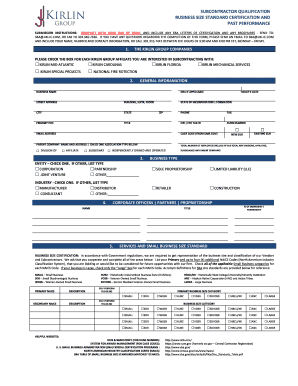
Get Kirlin Group Subcontractor Qualification Form
How it works
-
Open form follow the instructions
-
Easily sign the form with your finger
-
Send filled & signed form or save
How to fill out the Kirlin Group Subcontractor Qualification Form online
Completing the Kirlin Group Subcontractor Qualification Form online is a crucial step for subcontractors looking to collaborate with the Kirlin Group. This guide provides clear and comprehensive instructions on filling out each section of the form, ensuring you present your qualifications effectively.
Follow the steps to complete the form online.
- Use the ‘Get Form’ button to access the Kirlin Group Subcontractor Qualification Form. This will open the document in a suitable online format.
- Begin with the section listing the Kirlin Group companies you are interested in subcontracting with. Check the corresponding boxes for each affiliate, including Kirlin Mid-Atlantic, Kirlin Carolinas, Kirlin Florida, and others listed.
- Fill out the general information section. Include your business name, 'Doing Business As' (DBA) if applicable, street address, city, state, and zip code. Make sure to provide your primary point of contact's information, including title and phone number.
- Complete the business type section by selecting the appropriate entity type and industry from the provided options. If 'other' is selected, specify the type as requested.
- In the corporate officers section, list individuals involved in the ownership of the business along with their ownership percentage and titles.
- Move on to the services and small business size standard section. Here, provide your primary and up to four additional NAICS codes relevant to your business, and check applicable small business categories.
- If your business is certified through the Small Business Administration, enter details about your 8(a) and HUBZone certifications, including entrance and review dates. Include copies of certification approval letters if applicable.
- Record your bonding company information, detailing the name, address, contact person, and details about your bonded and unbonded jobs.
- For past performance, list three projects completed within the last three years. Include details such as the agency or company worked for, project title, dates, and a description of work performed.
- Finalize the form by signing it as an authorized representative, providing your printed name, title, and the date. Make sure you understand that you are certifying the accuracy of the information provided.
- Once completed, review the form for accuracy, then save your changes. You can then download, print, or share the form as required.
Take the next step toward your subcontracting opportunities by completing the Kirlin Group Subcontractor Qualification Form online today.
Copying and Moving Footnotes Highlight the footnote reference mark in your document. Press Ctrl+C. The footnote reference mark and the associated footnote are copied to the Clipboard. Position the insertion point at the location where you want to copy the footnote. Press Ctrl+V.
Industry-leading security and compliance
US Legal Forms protects your data by complying with industry-specific security standards.
-
In businnes since 199725+ years providing professional legal documents.
-
Accredited businessGuarantees that a business meets BBB accreditation standards in the US and Canada.
-
Secured by BraintreeValidated Level 1 PCI DSS compliant payment gateway that accepts most major credit and debit card brands from across the globe.


