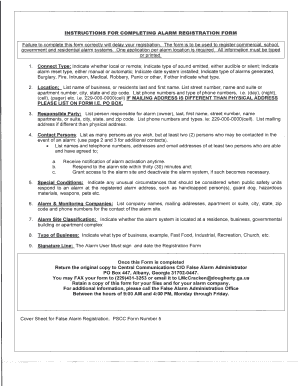
Get Albany Ga Alarm Registration Form
How it works
-
Open form follow the instructions
-
Easily sign the form with your finger
-
Send filled & signed form or save
How to fill out the Albany Ga Alarm Registration Form online
Filling out the Albany Ga Alarm Registration Form is essential for registering your alarm system correctly. This guide provides a step-by-step approach to ensure that users can complete the form efficiently and accurately, minimizing any potential delays in registration.
Follow the steps to successfully complete the Albany Ga Alarm Registration Form online.
- Click the 'Get Form' button to access the Albany Ga Alarm Registration Form. This action will allow you to open the form and prepare it for completion.
- Begin with the 'Connect Type' section. Specify whether the alarm system is local or remote. Indicate the type of sound emitted — choose between audible or silent. Next, indicate the alarm reset type, either manual or automatic, and input the date when the system was installed. Lastly, define the types of alarms generated, such as burglary, fire, intrusion, medical, robbery, panic, or any other additional type.
- Proceed to the 'Location' section. Provide the name of the business or the last and first name of the resident. Carefully list the street number, street name, suite, or apartment number, followed by the city, state, and zip code. Include all relevant phone numbers, indicating their type such as day, night, cell, or pager. If the mailing address differs from the physical address, ensure to provide it (e.g., PO Box).
- Next, in the 'Responsible Party' section, list the person responsible for the alarm system. This includes their last and first name, street number, street name, apartment or suite, along with their city, state, and zip code. Provide phone numbers and their respective types, and include the mailing address if different from the physical address.
- In the 'Contact Persons' section, list at least two individuals who can be contacted in case of an alarm. Include their names, telephone numbers, addresses, and email addresses. These contacts should be able to receive notifications, respond within thirty minutes, and grant access to the alarm site if necessary.
- Move to the 'Special Conditions' section. Indicate any special circumstances that may need to be taken into consideration for public safety units, such as the presence of a person with a disability, guard dogs, hazardous materials, weapons, or pets.
- In the 'Alarm & Monitoring Companies' section, provide the names of the companies associated with your alarm system, along with their mailing addresses, apartment or suite numbers, city, state, and zip code. Ensure to include the relevant phone numbers for contact.
- In the 'Alarm Site Classification' section, specify whether the alarm is located at a residence, business, governmental building, or apartment complex. Then, indicate the type of business if applicable, providing examples like fast food, industrial, recreation, or church.
- Finally, in the 'Signature Line,' the alarm user must sign and date the registration form to confirm all provided information is accurate.
- Once the form is completely filled out, save your changes. You may download, print, or share the finished form as needed. Ensure to return the original copy to Central Communications C/O False Alarm Administrator, or you may fax or email it as indicated.
Complete your Albany Ga Alarm Registration Form online today to ensure timely and accurate registration.
The richest neighborhood in Albany, GA, typically features upscale homes and a vibrant community atmosphere. Residents in these areas often prioritize safety and security, making the Albany GA Alarm Registration Form a useful tool for protecting their investments. By registering your alarm system, you can enhance your home’s security and enjoy peace of mind in one of Albany's affluent neighborhoods. Consider exploring how uslegalforms can assist you in this process.
Industry-leading security and compliance
-
In businnes since 199725+ years providing professional legal documents.
-
Accredited businessGuarantees that a business meets BBB accreditation standards in the US and Canada.
-
Secured by BraintreeValidated Level 1 PCI DSS compliant payment gateway that accepts most major credit and debit card brands from across the globe.


