Loading
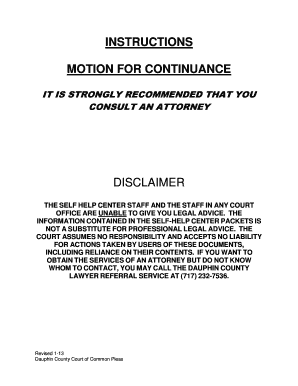
Get Continuance Instructions And Forms - Dauphin County - Dauphincounty
How it works
-
Open form follow the instructions
-
Easily sign the form with your finger
-
Send filled & signed form or save
How to fill out the Continuance Instructions And Forms - Dauphin County - Dauphincounty online
Filling out the Continuance Instructions and Forms for Dauphin County can seem daunting, but this guide will provide you with the clear steps needed to complete the process accurately. By following these instructions, you will ensure that your request for a continuance is submitted correctly.
Follow the steps to complete the form online.
- Click the ‘Get Form’ button to obtain the Continuance Instructions And Forms. This will open the form in your preferred editor.
- On the order page, accurately complete the name of the case as it appears in previous filings and note the docket number. Additionally, fill out the Distribution Legend by entering your name and address, along with the name and address of any other involved attorneys or parties. Avoid filling in any checkboxes or blank lines on this page.
- In the Motion for Continuance section, enter your name, complete address, telephone number, and email address in the top left corner. Then, also specify the case name and docket number.
- Read paragraph 1 carefully and circle whether your request pertains to a hearing or a conference, then fill in the name of the judge and the date of this event.
- Paragraph 2 requires you to detail the reasons for requesting a continuance and why rescheduling the matter is necessary. Provide clear and specific information.
- For paragraph 3, contact the other party or their attorney to ask if they will agree to the continuance. Then, check the appropriate box indicating their response.
- Sign your name, date the document, and include your telephone number to finalize the form.
- You must file the original and a copy of the completed Motion for Continuance with the Prothonotary’s Office located on the first floor of the Dauphin County Courthouse.
- Complete the Certificate of Service by mailing a copy of the motion to all involved parties. Document the date you sent the motion and list all names and addresses as they appear on the envelopes.
- After ensuring all fields are filled out accurately, save your changes. You can also choose to download, print, or share the form as necessary.
Start completing your Continuance Instructions and Forms online today!
The filing fee for a petition to modify is $42.68. If you cannot pay the filing fee, you may ask to be excused from paying the fee by filing a Petition to Proceed In Forma Pauperis (IFP). If you receive public assistance or SSI, bring your public assistance photo ID or proof that you receive SSI.
Industry-leading security and compliance
US Legal Forms protects your data by complying with industry-specific security standards.
-
In businnes since 199725+ years providing professional legal documents.
-
Accredited businessGuarantees that a business meets BBB accreditation standards in the US and Canada.
-
Secured by BraintreeValidated Level 1 PCI DSS compliant payment gateway that accepts most major credit and debit card brands from across the globe.


