Loading
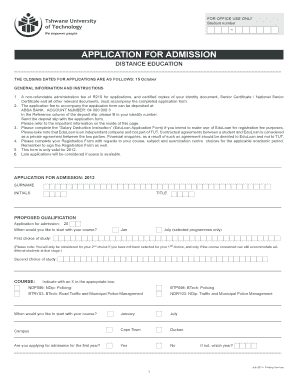
Get Tshwane Chamber Of Commerce Registration Forms
How it works
-
Open form follow the instructions
-
Easily sign the form with your finger
-
Send filled & signed form or save
How to fill out the Tshwane Chamber Of Commerce Registration Forms online
Navigating the Tshwane Chamber Of Commerce Registration Forms online can be streamlined and efficient. This guide offers step-by-step instructions to help users accurately complete the registration process.
Follow the steps to successfully fill out the form online.
- Click ‘Get Form’ button to obtain the form and open it in the online editor.
- Begin by filling out your personal details, including your full name, contact information, and other required identification fields. Ensure that you use clear and accurate details.
- In the proposed qualification section, select your first and second choice of study. Indicate your preferred starting date for the course.
- Mark your course selections by placing an 'X' in the corresponding boxes for the offered programs applicable to your interests.
- Complete the personal demographics section, providing your identification number, home language, citizenship status, and any relevant information for reporting to the government.
- If applicable, fill out the medical aid information and any disability-related statements in a manner that maintains a focus on person-first language.
- Review your previous education details, including the institutions attended and certificates/diplomas obtained.
- Ensure all required documentation, such as certified copies of your identity document and academic records, are attached before submission.
- Finally, sign the declaration and acknowledgment sections to confirm the accuracy of the provided information. This will validate your application.
- Once you have filled out all sections and attached necessary documents, save your changes, and download, print, or share the completed form as needed.
Complete your registration forms online today to ensure a smooth application process.
0:20 1:24 How To Adjust Space Between Bullets and Text On MS Word - YouTube YouTube Start of suggested clip End of suggested clip Text. Then click on adjust list indents here you can see the option of text indent. Here it is 0.5.MoreText. Then click on adjust list indents here you can see the option of text indent. Here it is 0.5. I change it to 2.5. And click OK.
Industry-leading security and compliance
US Legal Forms protects your data by complying with industry-specific security standards.
-
In businnes since 199725+ years providing professional legal documents.
-
Accredited businessGuarantees that a business meets BBB accreditation standards in the US and Canada.
-
Secured by BraintreeValidated Level 1 PCI DSS compliant payment gateway that accepts most major credit and debit card brands from across the globe.


