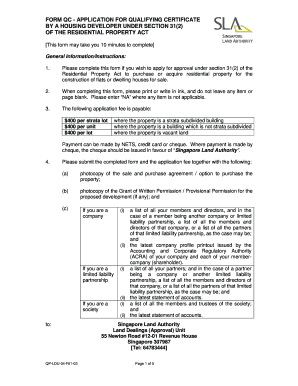
Get Form Qc - Application For Qualifying Certificate By A ... - Sla Gov
How it works
-
Open form follow the instructions
-
Easily sign the form with your finger
-
Send filled & signed form or save
How to fill out the FORM QC - APPLICATION FOR QUALIFYING CERTIFICATE BY A HOUSING DEVELOPER online
Completing the FORM QC for a qualifying certificate is an essential step for housing developers seeking to acquire residential property. This guide provides clear and detailed instructions to help users complete the form accurately and efficiently.
Follow the steps to effectively complete the application form.
- Click ‘Get Form’ button to obtain the form and open it in your preferred document editor.
- Begin by filling out the particulars of the applicant in PART 1. This includes entering your name, address (or the address of the registered office if applicable), unique entity number (UEN) or NRIC number, date of birth or date of incorporation, citizenship or country of incorporation, and paid-up capital if you are a company. Ensure all fields are filled in completely; if any are not applicable, indicate this by entering 'NA'.
- In PART 2, provide the property address along with details such as Mukim or Lot Number, purchase price, town subdivision number, and total land area in square metres. Specify the types of proposed residential development and the number of units for each type.
- Proceed to PART 3, where you will make a declaration. Sign and date the form. If applicable, indicate your position (e.g., director, partner, president) and ensure your NRIC or relevant identification number is correctly stated.
- Prepare to submit your application by including the required documentation. This includes a photocopy of the sale and purchase agreement, any necessary permissions for development, and specific information about the company or partnership involved.
- Make sure to include the appropriate application fee, which is payable based on the type of property. Payment can be made via NETS, credit card, or cheque made out to 'Singapore Land Authority'.
- Once all information is complete and documentation is gathered, review the entire application for accuracy, save your changes, and then proceed to download, print, or share the completed document as needed.
Take the next step toward your property development by completing the FORM QC online today.
LDAU stands for Land Development Approval Unit, which plays a crucial role in the approval process for land development applications. It reviews submissions related to the FORM QC - APPLICATION FOR QUALIFYING CERTIFICATE BY A ... - Sla Gov, ensuring they meet local zoning and planning regulations. Understanding LDAU is essential for anyone looking to navigate the complexities of land development. Utilizing platforms like uslegalforms can simplify the application process and ensure compliance with LDAU requirements.
Industry-leading security and compliance
-
In businnes since 199725+ years providing professional legal documents.
-
Accredited businessGuarantees that a business meets BBB accreditation standards in the US and Canada.
-
Secured by BraintreeValidated Level 1 PCI DSS compliant payment gateway that accepts most major credit and debit card brands from across the globe.


