Loading
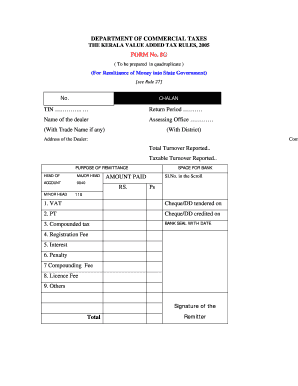
Get Blank Chalan Of Government In Without Business Paper
How it works
-
Open form follow the instructions
-
Easily sign the form with your finger
-
Send filled & signed form or save
How to fill out the Blank Chalan Of Government In Without Business Paper online
Filling out the Blank Chalan Of Government In Without Business Paper is a crucial step for individuals and businesses wishing to remit payments to the state government. This guide provides clear, step-by-step instructions to assist you in completing the form accurately and efficiently online.
Follow the steps to complete your chalan online effectively.
- Press the ‘Get Form’ button to access the chalan and open it in the form editor.
- Begin by entering your TIN (Taxpayer Identification Number) in the designated field. This number is essential for identifying your tax account within the state.
- Fill in the return period, which specifies the time frame for the transaction you are reporting. Ensure that the dates correspond with your records.
- Provide the name of the dealer, including any trade name if applicable, and include the district where the assessing office is located.
- Complete the address section with the full address of the dealer to ensure proper identification and correspondence.
- Indicate the total turnover reported and the taxable turnover reported in the specified fields to summarize your business activities.
- Select the purpose of the remittance by checking the appropriate major and minor head of account. Ensure accuracy to avoid misallocation of funds.
- Enter the amount paid in both rupees and paise. Be meticulous to avoid errors in the payment amount.
- Document whether payment is made via cheque or demand draft by entering the details in the appropriate section.
- Sign the remitter section at the bottom of the form, indicating that the information provided is accurate to the best of your knowledge.
- Finally, confirm that all information is correctly entered, then save your changes. You can choose to download, print, or share the completed form as per your requirements.
Complete your chalan and submit your documents online today!
But if your table needs to be cut in half, you could probably use a jigsaw or a circular saw. Cutting a table in half, you'd need to make sure that the table is properly supported and that the blade is lowered or adjusted deep enough to safely cut the table in half.
Industry-leading security and compliance
US Legal Forms protects your data by complying with industry-specific security standards.
-
In businnes since 199725+ years providing professional legal documents.
-
Accredited businessGuarantees that a business meets BBB accreditation standards in the US and Canada.
-
Secured by BraintreeValidated Level 1 PCI DSS compliant payment gateway that accepts most major credit and debit card brands from across the globe.


