Loading
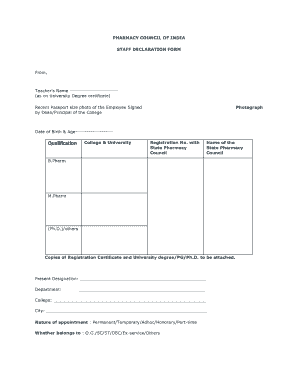
Get Staff Declaration Form
How it works
-
Open form follow the instructions
-
Easily sign the form with your finger
-
Send filled & signed form or save
How to fill out the Staff Declaration Form online
Filling out the Staff Declaration Form online is a straightforward process that allows users to submit their information efficiently. This guide will walk you through each component of the form, providing clear instructions to ensure a smooth completion.
Follow the steps to successfully complete the Staff Declaration Form
- Click 'Get Form' button to access the Staff Declaration Form and open it in your preferred editing tool.
- Begin by entering your full name as it appears on your university degree certificate in the designated field.
- Upload a recent passport-sized photograph of yourself, ensuring that it is signed by the Dean or Principal of your college.
- Fill in your date of birth and age. This may help in verifying your identity and eligibility.
- List your qualifications by providing details about your B.Pharm, M.Pharm, and any additional degrees such as Ph.D.
- Include the name of the college and university where you obtained your qualifications, along with your Registration Number with the State Pharmacy Council.
- Indicate your current designation and department within the college, as well as the college name and city.
- Specify the nature of your appointment (e.g., Permanent, Temporary, Adhoc, etc.) and whether you belong to any specific category, such as O.G., SC/ST, etc.
- Provide your permanent residential address and attach proof of residence, such as a passport, utility bill, or driver's license.
- Enter your office and residence phone numbers, alongside your email address for correspondence.
- Document your date of joining the current institution, along with your designation during that time.
- Detail your previous appointments or teaching experience by filling out the positions held, institutions, and durations.
- Affirm that you are not currently employed elsewhere in a pharmacy-related capacity and that you understand the responsibilities of your declaration.
- Complete the financial section by providing details of your emoluments for the specified dates and attach your form 16 if applicable.
- Read and acknowledge the declaration statement before signing the form. Ensure it is accurate to avoid any disciplinary issues related to misrepresentation.
- After completing the form, save your changes and download or print the document. You also have the option to share it as needed.
Start now to complete the Staff Declaration Form online and ensure your information is accurately submitted.
A declaration by an employee is a formal statement affirming their understanding and acceptance of specific duties or policies. This document, often in the form of a Staff Declaration Form, serves as a record of the employee's commitments and responsibilities within the organization. Such declarations help establish accountability and transparency in the workplace.
Industry-leading security and compliance
US Legal Forms protects your data by complying with industry-specific security standards.
-
In businnes since 199725+ years providing professional legal documents.
-
Accredited businessGuarantees that a business meets BBB accreditation standards in the US and Canada.
-
Secured by BraintreeValidated Level 1 PCI DSS compliant payment gateway that accepts most major credit and debit card brands from across the globe.


