Loading
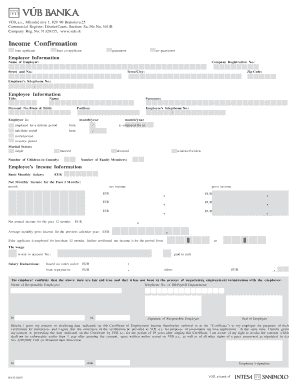
Get Potvrdenie O Prijme_aj
How it works
-
Open form follow the instructions
-
Easily sign the form with your finger
-
Send filled & signed form or save
How to fill out the Potvrdenie O Prijme_Aj online
This guide provides clear, step-by-step instructions on how to fill out the Potvrdenie O Prijme_Aj online. Designed for ease of use, it assists individuals with varying levels of experience in completing this important document.
Follow the steps to efficiently complete the form.
- Click ‘Get Form’ button to obtain the form and open it in the editor.
- Begin by providing the information for the loan applicant, which includes their personal details such as name, surname, personal number or date of birth, and position.
- Fill in the employer's information, including the name of the employer, company registration number, address, and contact number.
- Provide the employee's information including their title, name, surname, personal number or date of birth, and job position.
- Detail the employment status by indicating whether the employment is for a definite or indefinite period and provide the relevant dates.
- Input the marital status and number of children in custody, as well as the total number of family members.
- Enter the employee’s financial information, including basic monthly salary and net monthly income for the past three months.
- Provide a breakdown of salary deductions, such as loan repayments or any other deductions.
- Obtain the necessary confirmations and signatures from the responsible employee at the employer's HR or payroll department.
- Review all the information for accuracy before completing the form, then save your changes, download, print, or share the document.
Complete your Potvrdenie O Prijme_Aj form online today!
0:14 0:39 How to remove Text from a photo in iPhone iOS 14 - YouTube YouTube Start of suggested clip End of suggested clip Box. And at the bottom of it it just says revert. And then if you click on the little revert. It'sMoreBox. And at the bottom of it it just says revert. And then if you click on the little revert. It's going to pop this revert to original. Click that.
Industry-leading security and compliance
US Legal Forms protects your data by complying with industry-specific security standards.
-
In businnes since 199725+ years providing professional legal documents.
-
Accredited businessGuarantees that a business meets BBB accreditation standards in the US and Canada.
-
Secured by BraintreeValidated Level 1 PCI DSS compliant payment gateway that accepts most major credit and debit card brands from across the globe.


