Loading
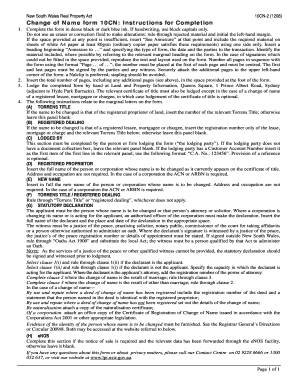
Get 10cn Form
How it works
-
Open form follow the instructions
-
Easily sign the form with your finger
-
Send filled & signed form or save
How to fill out the 10cn Form online
The 10cn Form is an essential document for registering a change of name in New South Wales. This guide will provide you with comprehensive and user-friendly instructions on how to complete the form online, ensuring a smooth submission process.
Follow the steps to complete the 10cn Form efficiently.
- Click ‘Get Form’ button to obtain the document and open it for editing.
- Use a dense black or dark blue ink to fill out the form. If handwriting, please write in block capitals. Avoid using correction fluid; instead, rule through any rejected material and initial in the left-hand margin.
- If additional space is needed, write 'See Annexure' and provide the extra information on A4 paper. Each page must be sequentially numbered and securely attached to the form.
- Insert the total number of pages, including any annexures, in the designated space at the bottom of the form.
- Complete each relevant section of the form based on the instructions provided. For example, enter details for the Torrens Title or Registered Dealing sections only if applicable.
- Fill out the ‘Lodged By’ section with the details of the person or firm submitting the form.
- Provide the full name of the registered proprietor for whom the name is being changed in the designated section.
- Enter the new name that will replace the current one, ensuring all requirements for corporations, if applicable, are met.
- Complete the statutory declaration section with accurate details about the declarant, ensuring proper witnessing guidance is followed.
- Double-check all entries for accuracy and completeness. Save your changes, then download, print, or share the filled form as required.
Complete your 10cn Form online today and streamline your name change process!
Related links form
Use Insert > Pictures to add the image to an Office file (such as a Word document, PowerPoint presentation, or Excel workbook). Click the picture, then click the Picture Format tab on the toolbar ribbon. On the Picture Format tab, select Crop. Black crop handles appear on the edges and corners of the picture.
Industry-leading security and compliance
US Legal Forms protects your data by complying with industry-specific security standards.
-
In businnes since 199725+ years providing professional legal documents.
-
Accredited businessGuarantees that a business meets BBB accreditation standards in the US and Canada.
-
Secured by BraintreeValidated Level 1 PCI DSS compliant payment gateway that accepts most major credit and debit card brands from across the globe.


