Loading
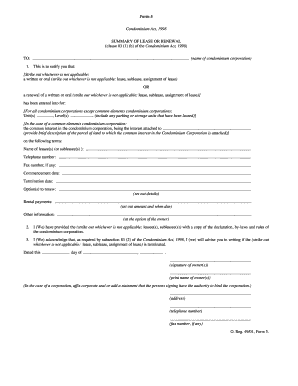
Get Form 5 Condominium Act, 1998 Summary Of Lease Or ... - Ghccci
How it works
-
Open form follow the instructions
-
Easily sign the form with your finger
-
Send filled & signed form or save
How to use or fill out the Form 5 Condominium Act, 1998 SUMMARY OF LEASE OR RENEWAL - Ghccci online
Filling out the Form 5 under the Condominium Act, 1998 can seem daunting, but this guide will simplify the process. This step-by-step walkthrough will help users complete the summary of lease or renewal with clarity and confidence.
Follow the steps to complete your Form 5 accurately.
- To begin, press the ‘Get Form’ button to obtain the form and open it in your preferred document editor.
- Once the form is open, identify the section labeled 'TO:' and enter the name of the condominium corporation you are notifying.
- In the notification section, strike out whichever option does not apply to your situation, whether it is a written or oral lease, sublease, or assignment of lease.
- Specify the unit(s) involved by completing the fields for 'Unit(s)' and 'Level(s)' if applicable. If it is a common elements condominium corporation, provide a brief description of the parcel of land tied to the common interest.
- Fill out the terms of the agreement, including the name of lessee(s) or sublessee(s), their telephone number, fax number (if applicable), the commencement and termination dates, and any options to renew.
- Specify the details of rental payments, including the amount and due dates, and provide any additional information if required.
- Ensure you indicate whether you are providing a copy of the declaration, by-laws, and rules of the condominium corporation to the lessee(s) or sublessee(s).
- Acknowledge your responsibility to inform the condominium corporation in writing if the lease, sublease, or assignment is terminated, as required.
- Finally, complete the date section, sign the form, print your name, and if applicable, provide the address, telephone number, and fax number of the owner(s).
- Once all sections are completed, you can save changes, download, print, or share the form as needed.
Start completing your Form 5 online today for a smooth submission process.
To fill in a lease agreement, start by clearly stating the names of all parties involved, the rental property details, and the lease duration. Next, include specific terms, such as payment amounts and due dates. The Form 5 Condominium Act, 1998 SUMMARY OF LEASE OR ... - Ghccci encourages clarity and completeness in lease agreements, which can help avoid misunderstandings.
Industry-leading security and compliance
US Legal Forms protects your data by complying with industry-specific security standards.
-
In businnes since 199725+ years providing professional legal documents.
-
Accredited businessGuarantees that a business meets BBB accreditation standards in the US and Canada.
-
Secured by BraintreeValidated Level 1 PCI DSS compliant payment gateway that accepts most major credit and debit card brands from across the globe.


