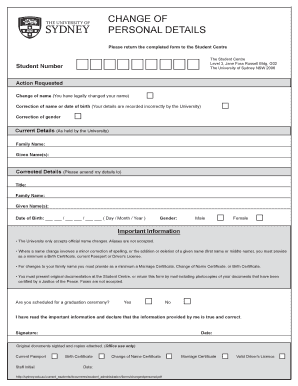
Get Personal Details Form
How it works
-
Open form follow the instructions
-
Easily sign the form with your finger
-
Send filled & signed form or save
How to fill out the Personal Details Form online
Filling out the Personal Details Form online is a straightforward process that allows users to update their personal information efficiently. This guide provides step-by-step instructions to ensure all necessary details are captured accurately.
Follow the steps to complete your Personal Details Form online
- Click ‘Get Form’ button to obtain the form and open it in the editor.
- Provide your student number in the designated field of the form to identify your records.
- Select the action you wish to request by checking the appropriate box: change of name, correction of name or date of birth, or correction of gender.
- Fill in your current details as held by the University, including your family name and given name(s). Make sure the information matches what is on record.
- Enter your corrected details that you wish to amend, including any title, family name, given name(s), and date of birth in the specified format (day/month/year).
- Indicate your gender by selecting the corresponding option.
- Ensure you read the important information provided on the form, which explains the requirements for documentation based on your request.
- Confirm whether you are scheduled for a graduation ceremony by selecting yes or no.
- Sign and date the form, affirming that the information you provided is true and correct.
- If applicable, attach photocopies of your original documents that are certified by a Justice of the Peace, or plan to present them at the Student Centre.
- Review the completed form to verify all information is accurate before proceeding to save, download, print, or share the form as needed.
Complete your Personal Details Form online today to ensure your information is accurate and up-to-date.
To fill a Personal Details Form, start by gathering all necessary information such as your name, address, contact details, and any other relevant data. Take your time to ensure accuracy, as mistakes can lead to complications. You can easily complete this form using US Legal Forms, which provides user-friendly templates that guide you through each section. By following the prompts, you can submit your information confidently.
Industry-leading security and compliance
-
In businnes since 199725+ years providing professional legal documents.
-
Accredited businessGuarantees that a business meets BBB accreditation standards in the US and Canada.
-
Secured by BraintreeValidated Level 1 PCI DSS compliant payment gateway that accepts most major credit and debit card brands from across the globe.


