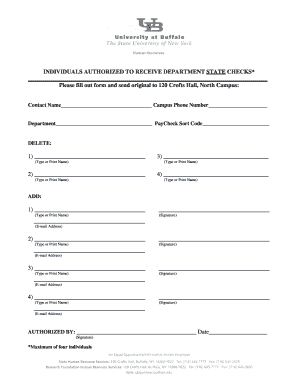
Get Check Delivery Signature Form (state) - Hr Buffalo
How it works
-
Open form follow the instructions
-
Easily sign the form with your finger
-
Send filled & signed form or save
How to fill out the Check Delivery Signature Form (State) - Hr Buffalo online
Completing the Check Delivery Signature Form (State) - Hr Buffalo online is a straightforward process that ensures the correct individuals are authorized to receive state checks. This guide provides step-by-step instructions for filling out each section of the form accurately.
Follow the steps to complete the form effectively.
- Click ‘Get Form’ button to access the form and open it in your online editor.
- In the 'Contact Name' section, enter the name of the person who will be responsible for receiving the checks. Next, provide the corresponding campus phone number.
- For the 'Department' field, include the name of the department associated with the check delivery. Then, enter the PayCheck sort code as required.
- In the 'DELETE' section, list up to four individuals who are no longer authorized to receive the checks. Type or print their names clearly next to each number provided.
- In the 'ADD' section, write the names of individuals who are being added as authorized recipients. Be sure to include each person's signature and email address for verification.
- Complete the 'AUTHORIZED BY' section by providing the signature of the person giving authorization, along with the date of signing.
- After filling out all the necessary fields, review the form for accuracy, and make sure all signatures are included. You can then save your changes, download the completed form, or print it for submission.
Now that you know how to fill out the Check Delivery Signature Form online, start the process to ensure timely and authorized distribution of checks.
Setting up direct deposit for UB involves a few simple steps. Begin by filling out the Check Delivery Signature Form (State) - Hr Buffalo with your banking information. After you complete the form, send it to the designated office that manages direct deposits for your organization. This ensures that your UB payments go directly into your bank account without delay.
Industry-leading security and compliance
-
In businnes since 199725+ years providing professional legal documents.
-
Accredited businessGuarantees that a business meets BBB accreditation standards in the US and Canada.
-
Secured by BraintreeValidated Level 1 PCI DSS compliant payment gateway that accepts most major credit and debit card brands from across the globe.


