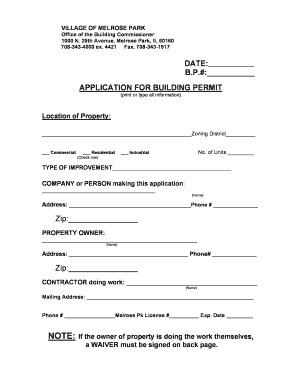
Get Melrose Park Permit Application Form
How it works
-
Open form follow the instructions
-
Easily sign the form with your finger
-
Send filled & signed form or save
How to fill out the Melrose Park Permit Application Form online
This guide provides users with clear instructions on how to effectively fill out the Melrose Park Permit Application Form online. By following these steps, you will ensure that your application is complete and correctly submitted.
Follow the steps to fill out the Melrose Park Permit Application Form online:
- Click ‘Get Form’ button to obtain the Melrose Park Permit Application Form and open it for editing.
- Fill in the date on the form in the designated space.
- Enter the Building Permit Number (if applicable), leaving it blank if you are submitting it for the first time.
- In the ‘Location of Property’ section, provide the full address of the property where the improvement will take place. Additionally, select the correct zoning district by checking the appropriate box for Commercial, Residential, or Industrial.
- Indicate the number of units involved in the application.
- In the ‘Type of Improvement’ section, clearly describe the type of work or improvement being proposed.
- Identify the person or company making the application by providing their name and contact details, including address and phone number.
- Provide the property owner's name, address, and phone number in the respective fields.
- Fill in the details for the contractor who will be performing the work, including their name, mailing address, phone number, Melrose Park License number, and expiration date.
- Note that if the property owner is completing the work, they must sign the waiver located on the back page.
- Once all fields are completed, save your changes, and choose to download, print, or share the form as needed.
Begin completing your Melrose Park Permit Application Form online today!
Homeowners in Arkansas can perform several minor projects without a permit, including small repairs, painting, and installing flooring or cabinets. However, it is crucial to understand that even seemingly simple tasks can sometimes require a permit depending on local regulations. To avoid misunderstandings, consult the Melrose Park Permit Application Form for detailed information on permitted activities. Platforms like uslegalforms can help you navigate these regulations effortlessly.
Industry-leading security and compliance
-
In businnes since 199725+ years providing professional legal documents.
-
Accredited businessGuarantees that a business meets BBB accreditation standards in the US and Canada.
-
Secured by BraintreeValidated Level 1 PCI DSS compliant payment gateway that accepts most major credit and debit card brands from across the globe.


