Loading
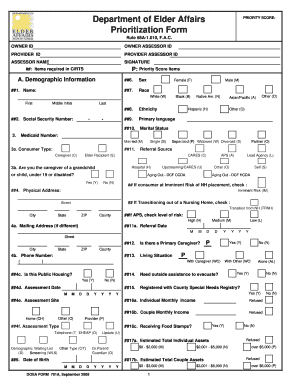
Get Doea 701a Scoring Form
How it works
-
Open form follow the instructions
-
Easily sign the form with your finger
-
Send filled & signed form or save
How to fill out the Doea 701a scoring form online
The Doea 701a scoring form is a crucial document used by the Department of Elder Affairs to assess eligibility and prioritize individuals for services. This guide provides clear and supportive instructions to help users complete the form online correctly and efficiently.
Follow the steps to successfully complete the Doea 701a scoring form.
- Click ‘Get Form’ button to obtain the Doea 701a scoring form and open it in your online editor.
- Enter the owner identification details. Fill in the 'Owner ID' and 'Owner Assessor ID' fields accurately. These identifiers are crucial for tracking the request.
- Provide the provider details. Complete the 'Provider ID' and 'Provider Assessor ID' sections as required.
- Fill in the assessor's name and provide their signature if required. This step verifies that the information is validated by a qualified assessor.
- Complete the demographic information section. Enter the individual's name, social security number, sex, race, ethnicity, primary language, and marital status. Ensure all fields are accurately filled out.
- Indicate the consumer type and referral source. Check the relevant boxes for caregiver, elder recipient, or other categories and note where the referral came from.
- If applicable, confirm if the individual is at imminent risk of nursing home placement or transitioning from one. Provide the physical and mailing address information as prompted.
- Document the phone number and living situation. Ensure that the correct format is used for phone numbers to maintain clarity.
- Evaluate the individual’s physical health and document ratings for health and availability of medical care. This information will guide needs assessments.
- Fill out the sections related to consumer conditions and resources. Provide details on assistance required for daily activities and nutritional status.
- Complete the caregiver assessment if applicable. Input the caregiver's name, relationship to the consumer, and health status.
- Once all sections are filled, carefully review the entire document for accuracy. This ensures clarity and completeness.
- Finally, save your changes. You can choose to download, print, or share the completed Doea 701a scoring form as needed.
Take action now and complete your documents online efficiently!
701B Comprehensive Assessment (English; Spanish) A comprehensive assessment that is administered face-to-face to assess all case-managed clients regardless of the program in which they are enrolled.
Industry-leading security and compliance
US Legal Forms protects your data by complying with industry-specific security standards.
-
In businnes since 199725+ years providing professional legal documents.
-
Accredited businessGuarantees that a business meets BBB accreditation standards in the US and Canada.
-
Secured by BraintreeValidated Level 1 PCI DSS compliant payment gateway that accepts most major credit and debit card brands from across the globe.


