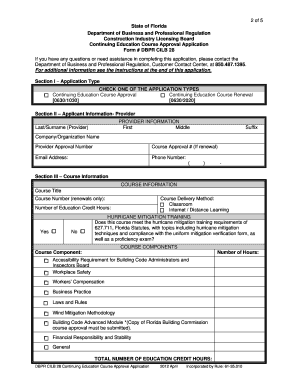
Get Cilb 28 - Continuing Education Course Approval Application
How it works
-
Open form follow the instructions
-
Easily sign the form with your finger
-
Send filled & signed form or save
How to fill out the CILB 28 - Continuing Education Course Approval Application online
The CILB 28 - Continuing Education Course Approval Application is essential for continuing education providers in Florida seeking to have their courses approved or renewed. This guide provides a detailed, step-by-step approach to successfully completing the application online, ensuring all required information is provided accurately.
Follow the steps to complete the application online effectively.
- Click ‘Get Form’ button to access the application form and open it in the appropriate digital editor.
- In Section I, select the application type by checking either 'Continuing Education Course Approval' for initial applications or 'Continuing Education Course Renewal' if renewing an existing course.
- Proceed to Section II and fill out the applicant information. Provide your full name as it appears on your social security card, along with your company or organization name, provider approval number, email address, and phone number.
- In Section III, enter the course title and, if applicable, the course number for renewals. Select the delivery method of the course (classroom or internet/distance learning) and indicate the number of education credit hours.
- Fill in the 'Course Component' section by selecting the relevant components for your course and specifying the number of hours allocated to each component, ensuring that the total aligns with the number of credit hours indicated earlier.
- Move to Section IV and gather the supporting documentation needed for your application. Attach a description of the course, a detailed course outline, a list of references, instructor resumes, total hours of instruction, and any other specified documents according to your application type.
- In Section V, complete the affirmation by providing your signature and the date, certifying your authority to execute the application and affirming the truthfulness of the information provided.
- Finally, review the entire application to confirm the accuracy of all information before saving, downloading, printing, or sharing the completed form as necessary.
Complete your application online and ensure your course is approved today.
In Florida, general contractors must complete 14 hours of continuing education every two years, which includes a 1-hour course on workplace safety. The CILB 28 - Continuing Education Course Approval Application outlines approved courses that fulfill these requirements. Staying compliant with these regulations helps maintain your license while enhancing your skills.
Industry-leading security and compliance
-
In businnes since 199725+ years providing professional legal documents.
-
Accredited businessGuarantees that a business meets BBB accreditation standards in the US and Canada.
-
Secured by BraintreeValidated Level 1 PCI DSS compliant payment gateway that accepts most major credit and debit card brands from across the globe.


