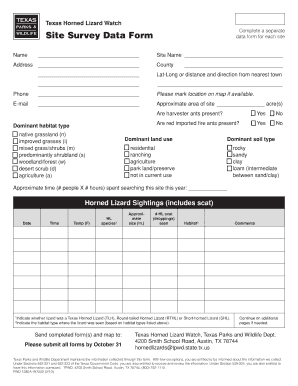
Get Site Survey Data Form - Texas Parks & Wildlife Department - Tpwd State Tx
How it works
-
Open form follow the instructions
-
Easily sign the form with your finger
-
Send filled & signed form or save
How to fill out the Site Survey Data Form - Texas Parks & Wildlife Department - Tpwd State Tx online
Filling out the Site Survey Data Form is crucial for providing valuable data on the Texas horned lizards and their habitats. This guide will walk you through each section of the form online, ensuring you can complete it accurately and efficiently.
Follow the steps to fill out the Site Survey Data Form seamlessly.
- Click ‘Get Form’ button to obtain the form and open it in the online editor.
- Begin by entering your name in the designated field at the top of the form. This will help identify the person responsible for the data provided.
- Next, input your address, including any relevant details that may help in identifying your location more accurately.
- Fill in the site name and the county where the survey is being conducted. These details are important for record-keeping and data analysis.
- Provide the latitude and longitude coordinates of the site, or the distance and direction from the nearest town if coordinates are unavailable.
- Enter your phone number and email address to facilitate communication regarding your submission.
- If possible, mark the location on a map for further clarity.
- Approximate the area of the site in acres and indicate whether harvester ants and red imported fire ants are present by ticking 'Yes' or 'No'.
- Select the dominant habitat type from the available options such as native grassland, improved grasses, and others.
- Indicate the dominant land use. Check either 'Yes' or 'No' if relevant.
- Choose the dominant soil type from the given categories, making sure to select the one that fits best.
- Estimate the total time spent searching the site this year, calculated by the number of people multiplied by the number of hours.
- For horned lizard sightings, record the date, time, temperature, species observed, approximate size, and any horned lizard scat seen.
- Indicate the type of habitat where each lizard was observed, based on previously selected categories.
- Complete any additional comments in the comments section or continue on additional pages if necessary.
- Once all sections are complete, review the form for accuracy. You can then save changes, download, print, or share the completed form as needed.
Submit your completed Site Survey Data Form online to contribute to the Texas Horned Lizard Watch.
To get a property survey in Texas, you should start by filling out the Site Survey Data Form - Texas Parks & Wildlife Department - Tpwd State Tx. This form helps you provide essential details about your property, which is crucial for an accurate survey. You might also consider hiring a licensed surveyor who can assist you in this process. If you need guidance, platforms like uslegalforms can help you navigate the requirements and provide the necessary forms.
Industry-leading security and compliance
-
In businnes since 199725+ years providing professional legal documents.
-
Accredited businessGuarantees that a business meets BBB accreditation standards in the US and Canada.
-
Secured by BraintreeValidated Level 1 PCI DSS compliant payment gateway that accepts most major credit and debit card brands from across the globe.


