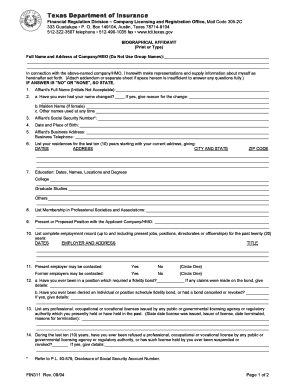
Get New York Department Of Financial Services Biographical Affidavit Form
How it works
-
Open form follow the instructions
-
Easily sign the form with your finger
-
Send filled & signed form or save
How to fill out the New York Department Of Financial Services Biographical Affidavit Form online
Filling out the New York Department Of Financial Services Biographical Affidavit Form is a crucial step for individuals seeking to provide necessary personal and professional information related to their involvement with a company or health maintenance organization. This guide will help you navigate through each section of the form effectively.
Follow the steps to complete the form accurately and efficiently.
- Click ‘Get Form’ button to obtain the Biographical Affidavit Form and open it in your editor.
- Enter your full name and the address of the company or health maintenance organization (HMO). Ensure that you are not using group names.
- Respond to the questions about name changes. Include the reason for any changes, and provide your maiden name and any other names you have used.
- Provide your Social Security Number as prompted on the form.
- Fill in your date of birth and the place of your birth.
- List your current business address and include your business telephone number.
- Detail your residence history for the past ten years, starting from your current address. Remember to include all addresses, cities, states, and zip codes.
- Complete the education section by listing the dates, names, locations, and degrees of your higher education.
- List any professional societies or associations you are a member of.
- Describe your present or proposed position with the applicant company or HMO.
- Document your complete employment record for the past twenty years, detailing employers, addresses, and your job titles.
- Indicate whether your present employer may be contacted and provide the same information for former employers.
- Answer questions regarding fidelity bonds, including any claims made against you.
- List any professional licenses you hold or have held, along with relevant details.
- Respond to questions about any past refusals or suspensions of licenses.
- Detail any insurers that you have a significant ownership stake in, including the pledged or hypothecated stock.
- Disclose any bankruptcy adjudications.
- Describe any criminal convictions or disciplinary proceedings you have faced.
- Indicate if you have been involved with any insolvent insurance companies.
- Disclose any suspension or revocation of authority of companies you have managed.
- If applicable, provide details regarding any lawsuits you have been a party to.
- Sign and date the affidavit at the bottom of the form, then submit it as required.
- Once completed, save your changes, and you may choose to download, print, or share the form.
Complete your forms online to ensure a smooth submission process.
To obtain your life insurance license in New York, you must first complete a pre-licensing education course approved by the New York Department of Financial Services. After that, you need to pass the state licensing exam. Once you pass, you will submit your application along with the required New York Department Of Financial Services Biographical Affidavit Form. This form provides crucial details about your background, ensuring you meet the eligibility requirements.
Industry-leading security and compliance
-
In businnes since 199725+ years providing professional legal documents.
-
Accredited businessGuarantees that a business meets BBB accreditation standards in the US and Canada.
-
Secured by BraintreeValidated Level 1 PCI DSS compliant payment gateway that accepts most major credit and debit card brands from across the globe.


