Loading
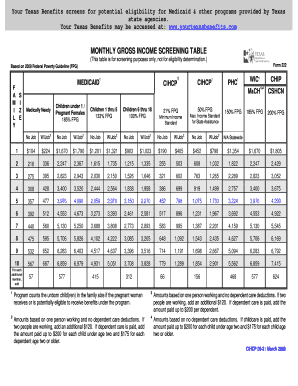
Get Form 222 Hh Of 10 - 2009 2.doc - Dshs State Tx
How it works
-
Open form follow the instructions
-
Easily sign the form with your finger
-
Send filled & signed form or save
How to fill out the Form 222 HH Of 10 - 2009 2.doc - Dshs State Tx online
Filling out the Form 222 HH Of 10 - 2009 2.doc is an essential process for accessing various Texas benefits. This guide outlines the steps needed to successfully complete the form online while ensuring you understand each section.
Follow the steps to fill out the form accurately.
- Use the 'Get Form' button to obtain the form and open it in your preferred online editor.
- Review the introductory section, which typically outlines the purpose of the form and any necessary eligibility requirements. Ensure that you meet the criteria before proceeding.
- Fill in your personal information in the designated fields. This may include your name, address, and contact information. Be sure to enter accurate data to avoid processing delays.
- Provide detailed income information as requested. If applicable, refer to the monthly gross income screening table from your Texas Benefits to ensure your entries comply with the guidelines.
- Complete any additional sections regarding household members or dependents. This may include their names, ages, and income, if applicable.
- Carefully review your entries for any errors or omissions. Correct any mistakes before finalizing the form to ensure all information is accurate.
- Once you have completed the form and verified the information, save your changes. You may then download, print, or share the completed form as needed.
Begin filling your documents online today to take full advantage of available Texas benefits.
However, you will need to use tin snips to cut them. This is the easiest and least expensive way for a beginning craftsman to cut metal. Tin snips, however, can be a frustrating tool for beginners, but it just takes a little practice to make clean and professional-looking cuts.
Industry-leading security and compliance
US Legal Forms protects your data by complying with industry-specific security standards.
-
In businnes since 199725+ years providing professional legal documents.
-
Accredited businessGuarantees that a business meets BBB accreditation standards in the US and Canada.
-
Secured by BraintreeValidated Level 1 PCI DSS compliant payment gateway that accepts most major credit and debit card brands from across the globe.


