Loading
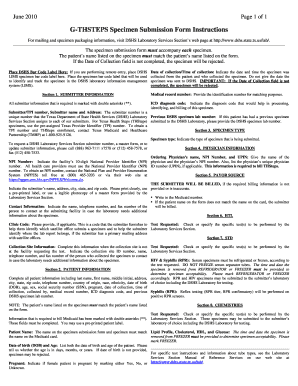
Get Specimen Submission Form
How it works
-
Open form follow the instructions
-
Easily sign the form with your finger
-
Send filled & signed form or save
How to fill out the Specimen Submission Form online
Filling out the Specimen Submission Form accurately is crucial for ensuring that your specimen is processed without any issues. This guide will provide you with step-by-step instructions to complete the form online with confidence.
Follow the steps to complete the online form efficiently.
- Click ‘Get Form’ button to access the Specimen Submission Form and open it in the editor.
- Begin by entering the required submitter information. Ensure all fields marked with double asterisks (**) are completed, including your submitter name and address.
- Complete the patient information section. Fill in fields for the patient's last name, first name, middle initial, and contact details. Make sure the name on the specimen matches the form.
- In the date of collection/time of collection field, provide the exact date and time the specimen was collected. Note that failing to complete this field will result in specimen rejection.
- Provide the medical record number and the ICD diagnosis code to assist in processing and billing. This information is essential for matching the specimen with the patient's records.
- Indicate the specimen type being submitted, ensuring the specification is clear and accurate.
- In the physician information section, provide the name and NPI number of the ordering physician. If applicable, include their UPIN number.
- Complete the payor source section with the required billing information. Clearly indicate the submitter's address and Medicaid number, if available.
- Fill out the collection site information if the specimen was collected off-site, including the collection site ID number and contact information.
- Specify the tests requested by checking the appropriate boxes or writing in the tests needed, ensuring all relevant information is included.
- Review all entries for accuracy. Save your changes and consider downloading or printing the filled form for your records before submitting it.
Complete your Specimen Submission Form online today to ensure timely processing of your specimens.
To send specimens to the laboratory, first, ensure that you have completed the necessary forms, such as the Specimen Submission Form. Pack the specimens securely to prevent damage during transit. Using the right courier service can also help ensure timely delivery to the lab, allowing for prompt testing and results.
Industry-leading security and compliance
US Legal Forms protects your data by complying with industry-specific security standards.
-
In businnes since 199725+ years providing professional legal documents.
-
Accredited businessGuarantees that a business meets BBB accreditation standards in the US and Canada.
-
Secured by BraintreeValidated Level 1 PCI DSS compliant payment gateway that accepts most major credit and debit card brands from across the globe.


