Loading
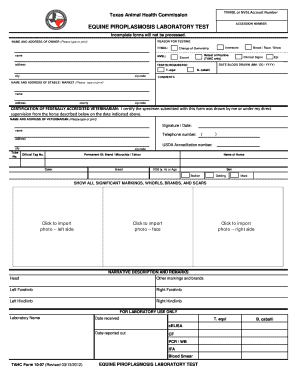
Get Piro Test Chart Digital Photo Import (downloadable Form
How it works
-
Open form follow the instructions
-
Easily sign the form with your finger
-
Send filled & signed form or save
How to fill out the Piro Test Chart Digital Photo Import (Downloadable Form online
Filling out the Piro Test Chart Digital Photo Import form online ensures accurate testing for equine piroplasmosis. This guide provides step-by-step instructions to help users complete the form efficiently and correctly.
Follow the steps to successfully complete the Piro Test Chart Digital Photo Import form.
- Press the ‘Get Form’ button to obtain the form and access it in an online editor.
- Provide the accession number related to the testing request in the designated field.
- In the ‘Reason for Testing’ section, specify the reason for conducting the test.
- Fill out the name and address of the owner clearly, ensuring to type or print the information correctly.
- Indicate the testing requests by checking the appropriate box, such as re-test of positive or export.
- Complete the details about the horse, including the breed, clinical signs, and any additional comments.
- If applicable, enter the name and address of the stable or market where the horse is located.
- Provide the veterinarian's information, certifying that the specimen was drawn under their supervision; ensure you include their signature and date.
- Fill in the horse's identification details: permanent ID, official tag number, color, breed, name, and age or date of birth.
- Show all significant markings, whorls, brands, and scars by providing a detailed narrative description in the specified section.
- Use the ‘Click to import photo’ function to upload images of the horse, focusing on the left side, face, and right side.
- Complete any additional remarks with relevant details under the ‘Narrative Description and Remarks’ section.
- Confirm that all fields are filled out correctly, then choose to save changes, download, print, or share the completed form.
Complete your Piro Test Chart Digital Photo Import form online and ensure swift processing of your test.
Industry-leading security and compliance
US Legal Forms protects your data by complying with industry-specific security standards.
-
In businnes since 199725+ years providing professional legal documents.
-
Accredited businessGuarantees that a business meets BBB accreditation standards in the US and Canada.
-
Secured by BraintreeValidated Level 1 PCI DSS compliant payment gateway that accepts most major credit and debit card brands from across the globe.


