Loading
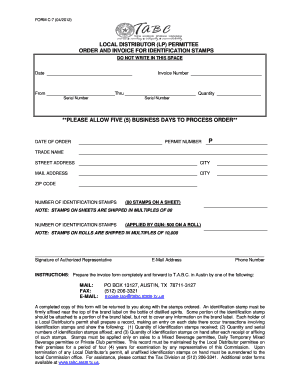
Get Form C-7 (04/2012)
How it works
-
Open form follow the instructions
-
Easily sign the form with your finger
-
Send filled & signed form or save
How to fill out the FORM C-7 (04/2012) online
This guide provides a clear and supportive overview of how to fill out the FORM C-7 (04/2012) online. By following these steps, users can ensure their form is completed accurately and submitted efficiently.
Follow the steps to complete your FORM C-7 online.
- Press the ‘Get Form’ button to access the form and open it in your preferred online editing tool.
- Begin by entering the date on which you are completing the form in the designated space.
- In the invoice number field, provide a unique identifier for tracking your order.
- Fill in the name of the distributor in the ‘From’ section and the end of the distribution period in the ‘Thru’ section.
- Indicate the quantity of identification stamps being ordered in the Quantity field.
- List the serial numbers of the identification stamps in the provided spaces.
- Include your permit number next to the field labeled ‘PERMIT NUMBER’ to confirm your authorization.
- Enter the trade name of your business where prompted.
- Provide the street address for your business location as well as the corresponding city.
- If your mailing address differs from your business address, fill that in along with the city and ZIP code.
- Indicate the number of identification stamps being ordered, ensuring awareness that stamps are shipped in multiples of 80 on sheets and 10,000 on rolls.
- The authorized representative of your business should sign in the designated section, then include their email address and phone number for contact purposes.
- Once all fields are completed and verified for accuracy, save your changes and proceed to download or print the form for submission.
- Submit the completed form via mail, fax, or email to the provided contact information for processing.
Complete your documents online today to ensure a smooth submission process.
Filing FORM C-7 (04/2012) directly affects your tax obligations by detailing your self-employment income and expenses. This information influences your overall tax liability, allowing you to take advantage of potential deductions. Properly completing this form can help you maximize your tax benefits. Consider using uslegalforms for guidance and resources to ensure accurate filing.
Industry-leading security and compliance
US Legal Forms protects your data by complying with industry-specific security standards.
-
In businnes since 199725+ years providing professional legal documents.
-
Accredited businessGuarantees that a business meets BBB accreditation standards in the US and Canada.
-
Secured by BraintreeValidated Level 1 PCI DSS compliant payment gateway that accepts most major credit and debit card brands from across the globe.


