Loading
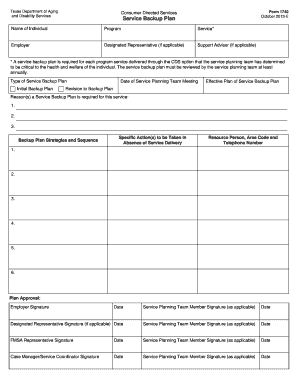
Get Form 1740 Service Backup Plan
How it works
-
Open form follow the instructions
-
Easily sign the form with your finger
-
Send filled & signed form or save
How to fill out the Form 1740 Service Backup Plan online
Filling out the Form 1740 Service Backup Plan is an important step in ensuring the health and welfare of individuals receiving services. This guide provides clear and concise directions for completing the form online, making the process accessible for all users.
Follow the steps to complete your Service Backup Plan online.
- Click ‘Get Form’ button to obtain the form and open it in the editor.
- Begin by filling in the 'Name of Individual' field, ensuring you provide the full name of the person receiving the services.
- In the 'Program' section, specify the program under which the individual is receiving services.
- For the 'Service' field, indicate the particular service that requires a backup plan.
- If applicable, fill in the 'Employer' information, which is the entity responsible for providing the service.
- If relevant, include information for the 'Designated Representative' who may assist in managing the plan.
- Next, complete the 'Support Advisor' field if there is a support advisor involved in the individual's care.
- Select the type of backup plan being submitted: 'Initial Backup Plan,' 'Effective Plan of Service Backup Plan,' or 'Revision to Backup Plan.'
- Fill in the 'Date of Service Planning Team Meeting' to indicate when the planning took place.
- In the 'Reason(s) a Service Backup Plan is required for this service,' provide detailed explanations for why this backup plan is necessary.
- Outline 'Backup Plan Strategies and Sequence,' detailing the specific actions to take in the absence of service delivery.
- List the 'Resource Person, Area Code and Telephone Number' for individuals who can provide support if needed.
- Complete the approval section with signatures from the employer and any applicable service planning team members, ensuring all dates are also included.
- Once all necessary fields are filled out, save your changes, then download, print, or share the form as needed.
Start filling out your Form 1740 Service Backup Plan online today for a streamlined process.
A fax header contains information sent at the beginning of a fax transmission. This information typically includes the sender's name, company name, phone number, date, and fax number. The fax header may also include a page count or other relevant information.
Industry-leading security and compliance
US Legal Forms protects your data by complying with industry-specific security standards.
-
In businnes since 199725+ years providing professional legal documents.
-
Accredited businessGuarantees that a business meets BBB accreditation standards in the US and Canada.
-
Secured by BraintreeValidated Level 1 PCI DSS compliant payment gateway that accepts most major credit and debit card brands from across the globe.


