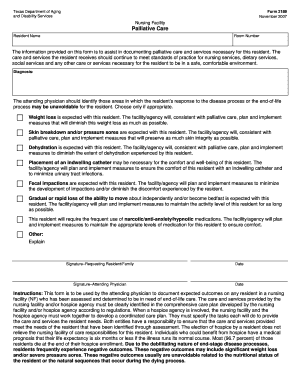
Get Form 2189 - Dads State Tx
How it works
-
Open form follow the instructions
-
Easily sign the form with your finger
-
Send filled & signed form or save
How to fill out the Form 2189 - Dads State Tx online
Filling out Form 2189 - Dads State Tx online is essential for documenting palliative care and ensuring residents receive the necessary services in a nursing facility. This guide will provide clear steps to assist you in completing the form accurately and efficiently.
Follow the steps to fill out the Form 2189 - Dads State Tx online.
- Press the ‘Get Form’ button to access the form and open it in your chosen editor.
- Begin by entering the resident's name in the designated field. Ensure that you spell the name correctly as it is crucial for documentation.
- Fill in the room number where the resident is located. This information helps in accurately identifying the resident's living space within the facility.
- Provide a diagnosis as indicated. It is important that the attending physician includes relevant information related to the resident’s health status.
- For the sections outlining expected conditions, indicate whether weight loss, skin breakdown, dehydration, and other specified conditions are anticipated for the resident. Describe the measures that will be taken to mitigate these issues.
- In the ‘Other’ section, add any additional information that may be relevant to the resident's care plan.
- Both the requesting resident or their family, and the attending physician need to provide their signatures along with the corresponding dates to validate the form.
- Once completed, review the form for accuracy. You can then save your changes, download it, print, or share the completed document as necessary.
Complete your documents online with confidence and ensure timely care for residents.
211 in Texas offers help with a range of services, including housing assistance, food resources, and health services. Additionally, they can guide you through the process related to Form 2189 - Dads State Tx, ensuring you know your options. This service acts as a vital community resource, connecting you with the support you need. Whether you have questions about state benefits or local services, 211 is here to help.
Industry-leading security and compliance
-
In businnes since 199725+ years providing professional legal documents.
-
Accredited businessGuarantees that a business meets BBB accreditation standards in the US and Canada.
-
Secured by BraintreeValidated Level 1 PCI DSS compliant payment gateway that accepts most major credit and debit card brands from across the globe.


