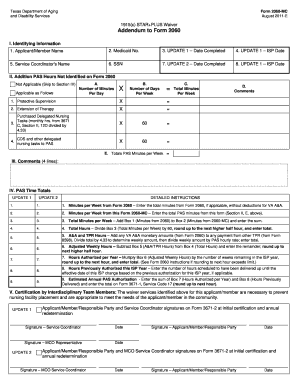
Get Form 2060
How it works
-
Open form follow the instructions
-
Easily sign the form with your finger
-
Send filled & signed form or save
How to fill out the Form 2060 online
Form 2060 is an important document used in the Texas STAR+PLUS Waiver program to assess the needs of applicants receiving community-based services. This guide will provide you with clear, step-by-step instructions on how to complete the form online efficiently and accurately.
Follow the steps to successfully complete the Form 2060 online.
- Click the ‘Get Form’ button to access the form and open it in the editor.
- Begin by filling in the identifying information section. Include the applicant's name, Medicaid number, and the service coordinator's name. Ensure all names are spelled correctly and all numbers are accurate.
- For any updates, input the date completed and the Individual Support Plan (ISP) date related to Update 1 and Update 2. Be careful to enter the right dates to avoid confusion.
- Proceed to Section II, where you need to indicate if additional Personal Assistance Services (PAS) hours are applicable. If they are, specify the number of minutes per day and the number of days per week for each type of service.
- In Section III, provide any comments or additional information relevant to the applicant's circumstances. Use the available space wisely to express any significant details.
- Move on to the PAS Time Totals section and enter the total minutes from both Form 2060 and this form. Make sure you add these accurately as instructed to obtain the total hours.
- Complete the certification section by obtaining the necessary signatures from the service coordinator and responsible parties. This ensures the document is valid and recognized.
- Once you have filled out the form, you can save changes, download a copy, or share the completed form as needed.
Take the next step in your process by completing the Form 2060 online today!
To fill out Form DS 2060, begin by gathering all required information, such as personal details and relevant case specifics. Carefully follow the instructions provided with the form to ensure that each section is completed accurately. Taking your time to review everything before submission can prevent delays or issues. For additional support, consider using US Legal Forms, which provides easy-to-follow templates and resources to streamline your completion of Form 2060.
Industry-leading security and compliance
-
In businnes since 199725+ years providing professional legal documents.
-
Accredited businessGuarantees that a business meets BBB accreditation standards in the US and Canada.
-
Secured by BraintreeValidated Level 1 PCI DSS compliant payment gateway that accepts most major credit and debit card brands from across the globe.


