Loading
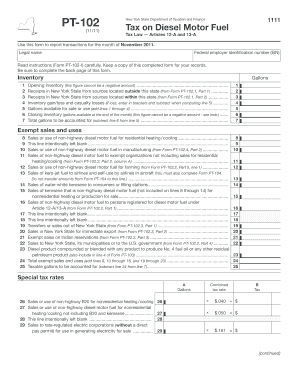
Get Ny Pt 102 Fillable Forms
How it works
-
Open form follow the instructions
-
Easily sign the form with your finger
-
Send filled & signed form or save
How to fill out the Ny Pt 102 Fillable Forms online
Filling out the Ny Pt 102 Fillable Forms online can streamline your reporting process and ensure accuracy. This guide provides step-by-step instructions to help you successfully complete the form.
Follow the steps to fill out the form effectively.
- Click ‘Get Form’ button to access the Ny Pt 102 Fillable Forms and open it in your digital editor.
- Begin filling out your legal name in the designated field at the top of the form. Ensure accuracy as this information is crucial for identification.
- Enter your Federal employer identification number (EIN) in the corresponding field, which helps in tracking your business identity.
- Review and read the instructions outlined in Form PT-102-I carefully to understand the requirements for completing the form.
- Fill out the 'Inventory' section by entering the values for opening inventory, receipts from sources outside and inside New York State, and calculate the gallons available for sale.
- Continue filling out the exempt sales and uses section by carefully documenting each line according to your transactions in non-highway diesel motor fuel.
- In the special tax rates section, input relevant data and calculate the tax due based on the product type and sales made.
- Complete the fully taxable sales and uses section, entering the gallons and calculating the tax as applicable.
- Enter any necessary adjustments in the Adjustments section to ensure accurate reporting.
- Check the total tax or credit due on line 48 and ensure this amount is correct before concluding your report.
- Finally, save your completed form, download a copy for your records, and ensure you attach this document when filing your New York State Form PT-100.
Start completing your Ny Pt 102 Fillable Forms online today for a smoother reporting experience!
Creating a Master Warranty Choose Logistics Customer Service Service agreements Warranties Master warranty Create . ... Choose Continue . ... Enter the warranty type. ... Enter a service in the block Service . ... Select one of the following radio buttons to define the relationship between the different counters for an item:
Industry-leading security and compliance
US Legal Forms protects your data by complying with industry-specific security standards.
-
In businnes since 199725+ years providing professional legal documents.
-
Accredited businessGuarantees that a business meets BBB accreditation standards in the US and Canada.
-
Secured by BraintreeValidated Level 1 PCI DSS compliant payment gateway that accepts most major credit and debit card brands from across the globe.


