Loading
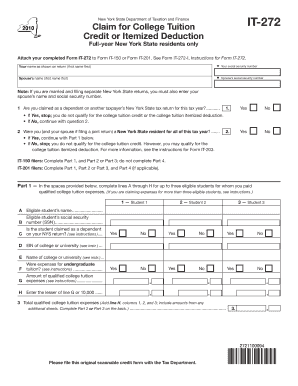
Get It 2722010 Form
How it works
-
Open form follow the instructions
-
Easily sign the form with your finger
-
Send filled & signed form or save
How to fill out the IT-2722010 form online
Filling out the IT-2722010 form online is a straightforward process that allows individuals to claim the College Tuition Credit or Itemized Deduction. This guide provides step-by-step instructions to ensure that users can complete the form accurately and efficiently.
Follow the steps to complete the IT-2722010 form online.
- Click the ‘Get Form’ button to obtain the IT-2722010 form and open it for editing.
- Enter your name as it appears on your tax return, followed by your social security number. If applicable, include your spouse's name and social security number.
- Answer the first question regarding dependency status. Indicate if you are claimed as a dependent on another taxpayer’s New York State tax return this year. Select 'Yes' or 'No'. If 'Yes', you do not qualify for the college tuition credit or itemized deduction.
- Answer the second question about residency. Specify if you and your spouse (if filing jointly) were New York State residents for the entire tax year. Again, choose 'Yes' or 'No'. If 'Yes', proceed to Part 1.
- In Part 1, complete lines A through H for up to three eligible students for whom you paid qualified college tuition expenses. Be sure to provide the necessary information for each student, including name, social security number, dependent status, and college details.
- Calculate the total qualified college tuition expenses in line 3 by adding the amounts from line H for all students. Proceed to either Part 2 or Part 3, depending on your total amount.
- Complete Part 2 if your total expenses are less than $5,000. Follow the instructions to determine your credit limitation and enter the necessary amounts.
- If your expenses are $5,000 or more, complete Part 3 where you calculate your college tuition credit based on your total qualified expenses.
- If you itemized your deductions on your federal return, decide whether to claim the college tuition credit or the itemized deduction in Part 4. Mark the appropriate box and provide the required information.
- Finally, review your completed IT-2722010 form for accuracy. Once satisfied, save your changes, download a copy for your records, print it out, or share as needed.
Start completing your IT-2722010 form online today for your college tuition credit or itemized deduction.
Industry-leading security and compliance
US Legal Forms protects your data by complying with industry-specific security standards.
-
In businnes since 199725+ years providing professional legal documents.
-
Accredited businessGuarantees that a business meets BBB accreditation standards in the US and Canada.
-
Secured by BraintreeValidated Level 1 PCI DSS compliant payment gateway that accepts most major credit and debit card brands from across the globe.


