Loading
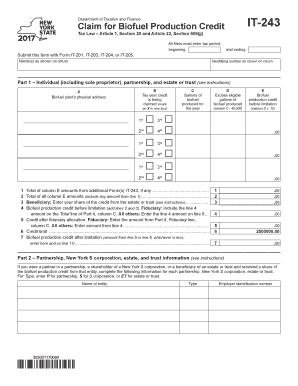
Get Nys Form It243
How it works
-
Open form follow the instructions
-
Easily sign the form with your finger
-
Send filled & signed form or save
How to fill out the Nys Form It243 online
Filling out the Nys Form It243 online can be a straightforward process with the right guidance. This form is essential for claiming the biofuel production credit, and understanding each section will ensure accurate submission.
Follow the steps to successfully complete the Nys Form It243 online.
- Click ‘Get Form’ button to obtain the form and open it in your preferred digital editor.
- Begin by entering the tax period, specifying both the beginning and ending dates as required at the top of the form.
- In the 'Name(s) as shown on return' field, enter the name(s) of the individual or entity as listed on your tax return.
- Provide the identifying number in the corresponding field, ensuring it matches what is shown on the return.
- In Part 1, fill out the biofuel plant’s physical address to provide the necessary location information.
- Select the tax year for which the biofuel production credit is being claimed by marking an 'X' in the appropriate box.
- Record the total gallons of biofuel produced for the year in the indicated field.
- Calculate the excess eligible gallons (if applicable) by subtracting 40,000 from the gallons produced and enter this number.
- Determine the biofuel production credit before limitation by multiplying the excess eligible gallons by 0.15 and record this amount.
- Follow the subsequent prompts to complete the calculations across columns E and any additional forms as needed.
- Make sure to provide your share of the credit from any estate or trust in the appropriate section if applicable.
- Finalize the credit after fiduciary allocation and ensure to check if it falls within the established limit.
- Review your entries for accuracy before proceeding to save changes, download, print, or share the completed form.
Take the first step and complete your Nys Form It243 online today to ensure you are claiming your biofuel production credits accurately.
Go to the Pages Tab > Bookmarks, or use the shortcut key Ctrl + B (⌘ + B on Mac) Click the add bookmark button at the top of the bookmark panel. Note: If the bookmark panel is not visible (this happens when a document doesn't have any bookmarks defined), click the icon on the left side of the PDF Studio window.
Industry-leading security and compliance
US Legal Forms protects your data by complying with industry-specific security standards.
-
In businnes since 199725+ years providing professional legal documents.
-
Accredited businessGuarantees that a business meets BBB accreditation standards in the US and Canada.
-
Secured by BraintreeValidated Level 1 PCI DSS compliant payment gateway that accepts most major credit and debit card brands from across the globe.


