Loading
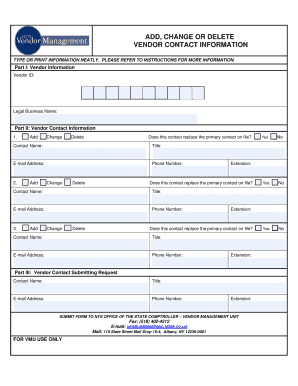
Get Add Delete Vendor Form
How it works
-
Open form follow the instructions
-
Easily sign the form with your finger
-
Send filled & signed form or save
How to fill out the Add Delete Vendor Form online
This guide provides clear instructions on how to complete the Add Delete Vendor Form online. By following these steps, users can efficiently manage vendor contact information.
Follow the steps to fill out the Add Delete Vendor Form online
- Click the ‘Get Form’ button to obtain the form and open it in your preferred online editor.
- In Part I, enter the Vendor ID, which is a required ten-character identifier issued by the Vendor Management Unit. Then, provide the Legal Business Name as it appears on the required federal tax documents without abbreviating.
- Move to Part II, where you'll input the Vendor Contact Information. For each contact, choose whether you want to 'Add', 'Change', or 'Delete' the contact by selecting the appropriate checkbox.
- For the contact name, fill in the name of the individual who will serve as the contact person. Ensure this person can make financial and/or legal decisions for the vendor.
- Complete the contact's title, email address, phone number, and extension as necessary, ensuring all required fields are correctly filled out.
- If adding a new contact, indicate whether this contact should replace the primary contact already on file.
- Repeat steps 3 to 6 for any additional contacts you wish to add, change, or delete.
- In Part III, fill out the Contact Name, Title, Email Address, Phone Number, and Extension of the person submitting the request. Make sure to complete all required fields.
- After reviewing your entries, you can save the changes, download, print, or share the form as needed.
Complete your documents online today to ensure accurate vendor management.
Related links form
To delete your vendor account, you typically need to access your account settings and follow the prompts for deletion. It is wise to back up any important information before proceeding. Utilizing the Add Delete Vendor Form can simplify this process, ensuring that all related vendor information is handled properly.
Industry-leading security and compliance
US Legal Forms protects your data by complying with industry-specific security standards.
-
In businnes since 199725+ years providing professional legal documents.
-
Accredited businessGuarantees that a business meets BBB accreditation standards in the US and Canada.
-
Secured by BraintreeValidated Level 1 PCI DSS compliant payment gateway that accepts most major credit and debit card brands from across the globe.


