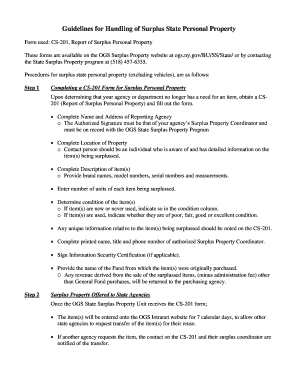
Get Nys Ogs Form Cs 201
How it works
-
Open form follow the instructions
-
Easily sign the form with your finger
-
Send filled & signed form or save
How to fill out the Nys Ogs Form Cs 201 online
Filling out the Nys Ogs Form Cs 201 is a straightforward process that allows users to report surplus personal property from state agencies. This guide will walk you through each step to ensure you complete the form accurately and efficiently.
Follow the steps to complete the Nys Ogs Form Cs 201 online.
- Click ‘Get Form’ button to obtain the form and open it in the editor.
- Begin by entering the name and address of the reporting agency. Ensure that the authorized signature is from your agency’s Surplus Property Coordinator, whose details must be on record with the OGS State Surplus Property Program.
- Fill in the location of the property. The contact person noted should be someone knowledgeable about the item being reported.
- Provide a detailed description of the item(s), including brand names, model numbers, serial numbers, and measurements to clearly identify what is being surplussed.
- Indicate the number of units for each item being reported. This includes specifying if the item(s) are new or used. For used items, assess and note their condition as poor, fair, good, or excellent.
- Include any unique information relevant to the item(s) and ensure that the printed name, title, and phone number of the authorized Surplus Property Coordinator are completed.
- If applicable, sign the Information Security Certification to affirm that relevant security measures have been met.
- State the name of the fund from which the item(s) were initially purchased. Remember, any revenue derived from the sale, minus administrative fees, should be returned to the purchasing agency.
- Once all fields are completed, review the form for accuracy. You may then choose to save changes, download a copy, print the form, or share it with relevant parties.
Start completing your Nys Ogs Form Cs 201 online today to streamline your surplus property reporting process.
NYS OGS stands for New York State Office of General Services. This office oversees the procurement process for state agencies and ensures that all contracts, including the NYS OGS Form CS 201, comply with legal requirements. The NYS OGS Form CS 201 is essential for vendors seeking to do business with the state, as it outlines crucial information about the vendor's qualifications and compliance. By utilizing the NYS OGS Form CS 201, you can streamline your application process and improve your chances of securing state contracts.
Industry-leading security and compliance
-
In businnes since 199725+ years providing professional legal documents.
-
Accredited businessGuarantees that a business meets BBB accreditation standards in the US and Canada.
-
Secured by BraintreeValidated Level 1 PCI DSS compliant payment gateway that accepts most major credit and debit card brands from across the globe.


