Loading
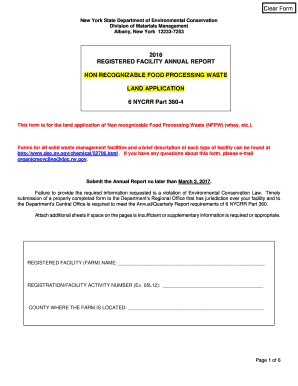
Get Non Recognizable Food Processing Waste Land Application Annual - Dec Ny
How it works
-
Open form follow the instructions
-
Easily sign the form with your finger
-
Send filled & signed form or save
How to fill out the Non Recognizable Food Processing Waste Land Application Annual - Dec Ny online
This guide provides clear and comprehensive instructions for filling out the Non Recognizable Food Processing Waste Land Application Annual form online. It aims to assist users of all experience levels in submitting the required information accurately and efficiently.
Follow the steps to accurately complete the application online.
- Click ‘Get Form’ button to obtain the form and open it in the digital editor for easy access and editing.
- Begin by entering the REGISTERED FACILITY (FARM) NAME in the designated field. This should be the official name of the facility operating the waste application.
- Proceed to SECTION 1 – FACILITY INFORMATION and fill in the details for your facility. Include the facility location address, city, town, county, state, ZIP code, and phone number. Ensure all information is accurate and current.
- In the PREFERENCES section, select preferred addresses and contacts for correspondence. Make sure to choose where you want to receive important communications related to this application.
- In SECTION 3 – SOURCE AND QUANTITY OF WASTE, specify the type of non recognizable food processing waste, the name of the food processor, and the total quantity of waste applied, noting whether it is in gallons or pounds.
- Use SECTION 6 to list any questions or concerns for the Department's consideration, ensuring proper communication of your needs.
- Finally, once the form is complete, save your changes, download a copy for your records, print it if needed, or share it with the appropriate offices to finalize your submission.
Complete your Non Recognizable Food Processing Waste Land Application Annual form online to ensure compliance and timely submission.
Writing a statement A written statement should be presented in typed form. ... Stick to the facts and try not to insert your opinions. Be descriptive and detailed when discussing the event and include: ... Be concise in your writing and only include relevant information.
Industry-leading security and compliance
US Legal Forms protects your data by complying with industry-specific security standards.
-
In businnes since 199725+ years providing professional legal documents.
-
Accredited businessGuarantees that a business meets BBB accreditation standards in the US and Canada.
-
Secured by BraintreeValidated Level 1 PCI DSS compliant payment gateway that accepts most major credit and debit card brands from across the globe.


